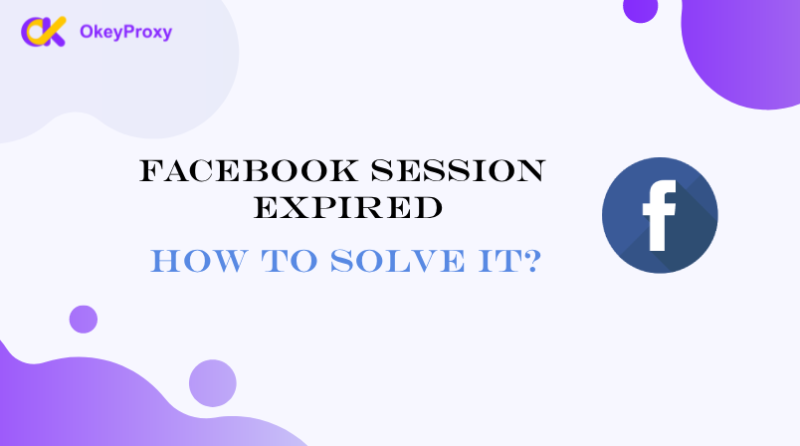Instagram is a powerful social media platform, catering to both personal social interactions and businesses. Now, around 80% of marketers use Instagram to promote their products and services. Instagram is also among the safest social networking platforms due to its strict Terms of Service. Suppose you attempt to violate Instagram’s rules. In that case, the platform may ban your IP address, leading to a situation where you might face a pop-up message “The IP address you are using has been flagged as an open proxy” upon opening the Instagram app. If you are experiencing this issue, read further.
What Does Open Proxy Mean on Instagram?
Instagram has strict rules regarding the use of it. Many possible factors may trigger this error, once you see this error: The IP address that you are using has been flagged as an open proxy, which means that you won’t be able to access the app or Instagram website from the device with the IP address you use. Instagram admin that places a ban on your IP, rejects every data request sent from that IP address.
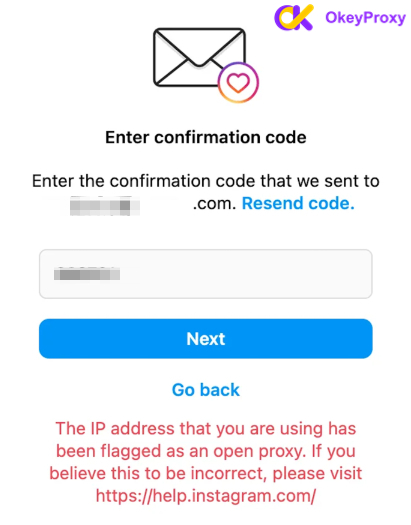
What May Cause this?
a. Excessive liking, commenting, or following/unfollowing accounts.
b. IP address associated with past malicious activities on the platform.
c. Using Public Wi-Fi that has been exploited for malicious purposes.
d. Unrecognized login attempts or posting unusual content.
e. Clicking on links from unfamiliar sources.
Guide to Resolving Instagram’s Open Proxy Error
The first step you can try is to unblock access directly through Instagram support. However, the likelihood of success through this method is low, especially if there are still actions visible from your end that violate the site’s rules.
Another option is using an Instagram proxy. The functionality a proxy offers is too valuable to ignore, even without built-in in-app support from the platform. An Instagram proxy serves as an intermediary server that mediates the connection between your device and Instagram’s servers. Instead of directly connecting to Instagram, your device communicates with the proxy server, forwarding your requests to Instagram on your behalf. This setup helps to mask your device’s IP address and provides an additional layer of privacy and security when interacting with Instagram.
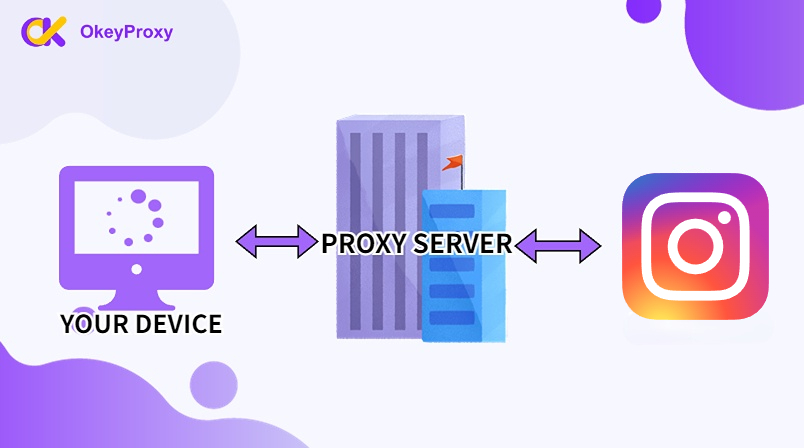
The Power of Instagram Unblock Proxy
Apart from solving the IP ban, many reasons may compel a user to use Instagram proxies, ranging from managing multiple accounts and growing Instagram followers to scraping information from the platform. Now, let’s explore what you can do with Instagram unblock proxies.
1. Access Unblocked: If Instagram is restricted in your workplace, educational institution, or country, proxies offer a convenient solution. Proxies and s serve distinct purposes. While s provide comprehensive internet security and privacy features, proxies are faster than s since they do not encrypt the entire internet connection. The choice between the two depends on your requirements.
2. Manage Multiple Accounts: According to the Instagram Help Center, users are allowed to have a maximum of five accounts and can seamlessly switch between these accounts without the need to log out each time. Proxies become essential when handling more than a few Instagram accounts, whether for personal use or business purposes. Without proxies, your IP address may get flagged by Instagram, leading to potential restrictions.
3. Grow Follower: You can set up multiple Instagram accounts and make each account have a unique profile and content strategy to attract more followers. While it may not be the most ethical way, it can be effective. And it would help if you also remembered to adhere to Instagram’s guidelines to maintain healthy and sustainable growth.
4. Scraping Instagram: With proxies, you can gather valuable insights, metrics, and information to inform your marketing strategies and stay informed about trends in the industry. Scraping Instagram can provide access to user-generated content, engagement metrics, follower demographics, and other data that can be used to enhance decision-making and optimize social media strategies. Note that data scraping must be carried out legally and by Instagram’s terms of service.
Additional Advantages of Using Proxies for Instagram
1. Accelerate Loading Times.
Proxies can optimize loading speeds on Instagram. By utilizing proxy servers, internet browsing becomes faster and faster. Proxies help streamline data transmission, reducing unnecessary information and enhancing the overall speed of accessing Instagram and other websites. Additionally, proxies store cached data from previous page visits, enabling quicker loading times during subsequent visits to the same sites.
2. Conceal Your IP Address.
The vast number of IP addresses available across information platforms and websites. Your IP address can reveal your location and other personal details. Additionally, hackers consider IP addresses valuable for potential malicious activities. Using a proxy to mask your IP address can prevent unauthorized access and enhance your overall security.
3. Efficient Account Management.
Instagram imposes strict limits on the number of accounts that can be managed from a single IP address. Business owners looking to diversify their marketing efforts across different consumer segments may find this limit insufficient for their campaigns. For instance, a fashion brand may find it beneficial to maintain distinct Instagram accounts for shoes, clothing, and accessories to cater to specific customers.
How to Use Instagram Proxy Effectively?
1. Assign one account per proxy: Instagram and other social networks limit the number of accounts that can be managed from one IP address. While a proxy can help you overcome these and other limitations, it is advisable to allocate just one account to a distinct proxy to prevent potential banning problems. Instagram is vigilant about detecting suspicious activities, including proxy usage, you choose high-quality, reputable proxy providers with IP rotation and advanced security features to minimize the risk.
2. Scraping slowly: Scraping Instagram data can be done using web scraping tools or by writing custom scripts in programming languages like Python. To begin scraping slowly, make sure the spider mimics human behavior by adding random pauses between requests. Introduce delays after scraping a few pages and limit the number of concurrent requests. After a few attempts, fine-tune the crawling speed to reach the optimal pace.
3. Do not use free Proxies: Using free Instagram proxies can be risky and unreliable. Free proxies often have limitations in terms of speed, reliability, and security. Since they are available to everyone at no cost, they are usually overcrowded and may result in slow speeds. Moreover, free proxies may not provide privacy or anonymity, they can be monitored by malicious actors looking to steal data or inject malware. Websites like Instagram actively block known free proxy IP addresses, making it difficult to access the content.
Best Instagram Paid Proxy Option in 2024
OkeyProxy is one of the best paid proxies for Instagram that you can go for. You get the choice between rotating residential, static residential, and data center proxies. At the core of their service are les procurations résidentielles tournantes obtained from authentic residential users. These proxies make your Instagram bot nearly identical to real users, allowing you to automate tasks on the platform without the risk of being blocked.

With more than 150 million residential IP addresses distributed across over 200 global locations, it enhances the seamless handling of multiple Instagram accounts while upholding security measures. By selecting from various packages, you can readily tailor your setup to suit the use case you have in mind. OkeyProxy presently stands as the most cost-efficient option, with plans starting as low as $3 per GB.
Résumé
If you’ve been hit with an Instagram IP ban, there’s no need to panic. For many individuals, there are methods available to regain access to the platform. By following the guidance provided above, using an Instagram proxy, you can swiftly resume sharing your stories and posts, even across multiple accounts.