A proxy server acts as a middleman between your device and the internet. It hides your real IP address and can improve privacy, unlock content, or manage internet usage. But sometimes, you need to explore how to find proxy address — whether for troubleshooting, configuration, or switching to a better proxy provider.
In this simple guide, we’ll show you how to check proxy settings and find your proxy server’s IP address on Windows, Mac, iPhone, and Android. Plus, we’ll show you a smarter alternative to manual setup — using OkeyProxy to get secure and reliable proxy IPs instantly.
Qu'est-ce qu'un serveur proxy ?
A serveur proxy is an intermediary server that routes your internet traffic. When you access a website through a proxy, your request first goes to the proxy server, which then forwards it to the website. This masks your IP address and location.
Here are benefits for using a proxy server:
- To hide your real IP address
- To access geo-restricted content
- To bypass internet censorship or blocks
- To enhance online anonymity and security
- To manage or monitor internet usage in organizations
To see which type of proxy server meets your needs, read more about SOCKS4 VS SOCKS5 et HTTP proxy server.
Now, let’s explore how to find the IP address of a proxy server if you’re already connected to one.
How to Find Proxy Server IP Address on Windows
Method 1: Using Windows Settings
- Aller à Start > Paramètres.
- Click Réseau et Internet.
- Choose Proxy from the sidebar.
- Sous Manual proxy setup, check the Address et Port fields.
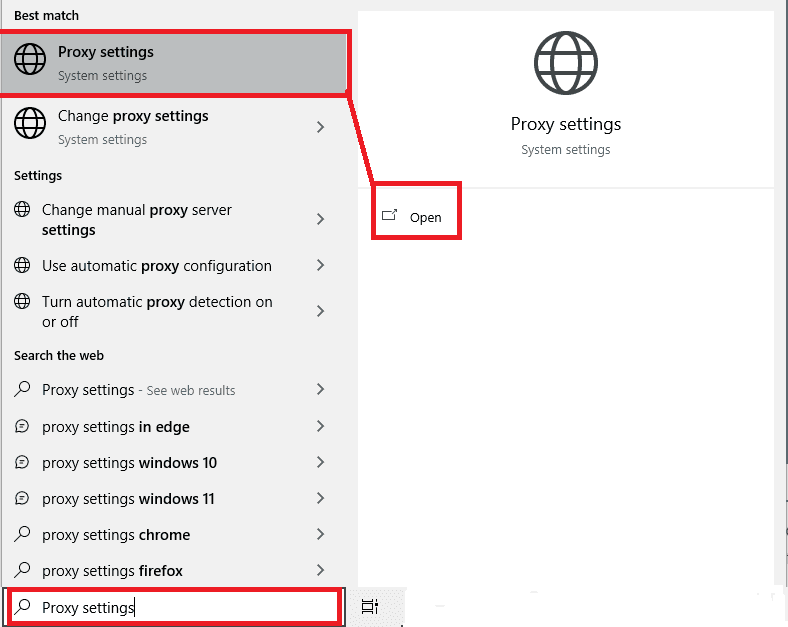
This shows your current proxy server’s IP address and port number.
Method 2: Using Command Prompt
- Press Windows + R, type
cmd, and hit Enter. - Type
netsh winhttp show proxyand press Enter.
This command will display proxy information if any is configured.
III. How to Find Proxy IP Address on Mac
- Click the Apple icon and select System Settings ou Préférences du système.
- Aller à Réseau.
- Select your active connection (Wi-Fi or Ethernet).
- Click Details ou Avancé.
- Go to the Proxies tab.

Here, you’ll see if a proxy is being used and the IP address and port number.
How to Find Proxy Server on iPhone/iPad
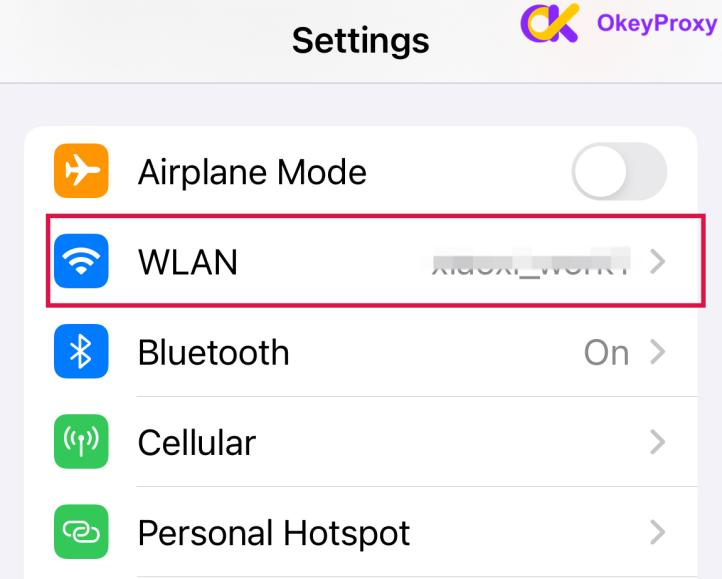
- Ouvrir Paramètres.
- Aller à Wi-Fi.
- Tap the “i” icon next to your connected network.
- Faites défiler vers le bas jusqu'à Proxy HTTP.
- If it’s set to Manuel, you’ll see the IP address and port.
If it’s set to Auto, the proxy is configured using a URL.
How to Find Proxy Server on Android
- Aller à Paramètres.
- Robinet Réseau et Internet > Wi-Fi.
- Tap the gear icon next to your Wi-Fi network.
- Robinet Avancé, then Proxy.
- If it’s set to Manuel, you’ll see the IP address and port.
Remember, most proxy settings on Android only apply to the current Wi-Fi network.

Why Manually Finding Proxy IP Isn’t Always Ideal
Manually checking proxy settings can be time-consuming, especially when managing multiple devices or rotating IPs for tasks like scraping, SEO, or accessing geo-restricted content. Worse, using random free proxies may expose your data to risk or cause IP bans.
💡 That’s where OkeyProxy comes in!
The Smarter Way: Use OkeyProxy for Reliable IPs
OkeyProxy is a trusted proxy provider offering fast, secure, and real residential and mobile proxies. Whether you’re a marketer, gamer, researcher, or business, OkeyProxy makes managing proxy IPs effortless.
Top Reasons to Use OkeyProxy:
- Static & Rotating Residential IPs – Avoid bans and enjoy high anonymity.
- Location Targeting – Choose IPs from specific countries or cities.
- Fast & Stable Connections – No more slow or unreliable free proxies.
- Easy Dashboard – Quickly set up and manage proxies with no tech skills required.
- Flexible Pricing – Affordable plans for personal and business use.
Instead of wasting time checking random IPs, let OkeyProxy handle everything for you — with professional support and secure networks.
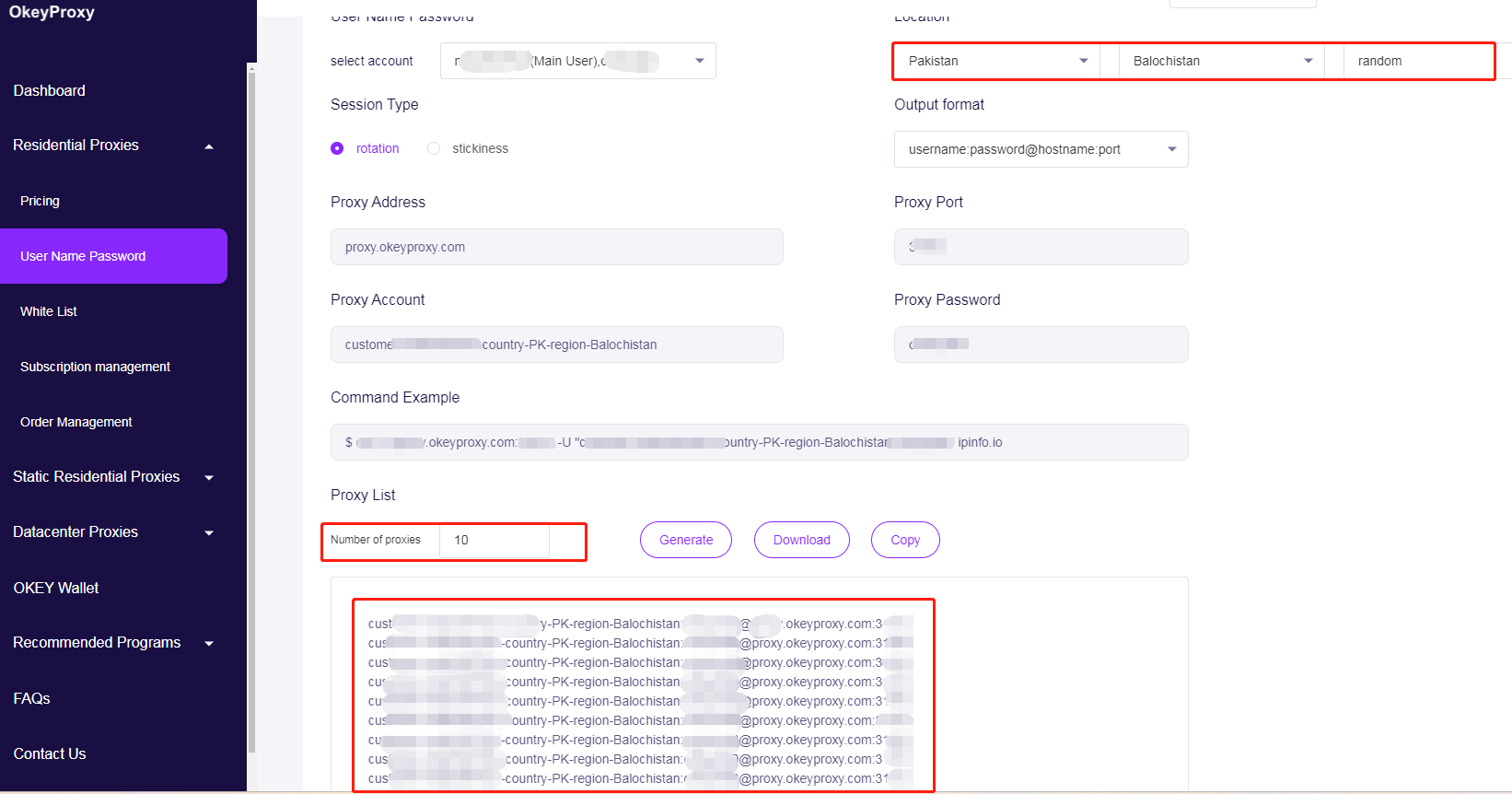
Try OkeyProxy now and get instant access to premium proxies without the hassle of manual setup.
NOTE: If you’re applying a proxy address on a certain browser or app, read how to set proxy settings for all devices for more details.
FAQs – Frequently Asked Questions
What is a proxy server IP address?
A proxy server IP address is the unique identifier (like 192.168.0.1) of the proxy server you’re connected to. It helps route your internet traffic through a different server for privacy, speed, or access purposes.
Can I use a free proxy server?
Yes, but be cautious. Free proxies often have poor speed, reliability, and security. They may log your data or expose you to malware. For better performance and protection, use trusted services like OkeyProxy.
How do I know if I’m using a proxy?
You can check your network settings or visit whatismyipaddress.com. If your IP address differs from your actual location or internet provider, you’re likely connected through a proxy.
What type of proxy does OkeyProxy offer?
OkeyProxy offers residential proxies and datacenter proxies. All come with high-speed performance, rotating IPs, and global coverage—perfect for SEO, market research, or privacy-focused browsing.
Can I change my proxy IP address regularly?
Yes! With OkeyProxy, you can use rotating proxies or manually switch IPs depending on your plan, which is perfect for tasks requiring frequent identity changes.
Do I need technical skills to use OkeyProxy?
Not at all. OkeyProxy provides easy-to-follow setup guides for all major devices and software. Even beginners can get started in minutes.
Conclusion
Finding your proxy server IP address is a useful skill for diagnosing network issues, configuring devices, or just understanding how your internet traffic flows. Whether you’re using Windows, Mac, iOS, or Android, this guide provides easy steps to locate proxy settings.
But if you want a better, faster, and safer way to access proxies — OkeyProxy is the smart choice. No need to deal with random or risky IPs. Just choose a plan, get your proxy details instantly, and start browsing securely and anonymously.
Take control of your internet access today. Sign up with OkeyProxy and experience professional-grade proxy performance.
Service Proxy Socks5/Http(s) de premier ordre

- Rotating Residential Proxies
- Static ISP Residential Proxies
- Datacenter Proxies
- More Custom Plans & Prices








