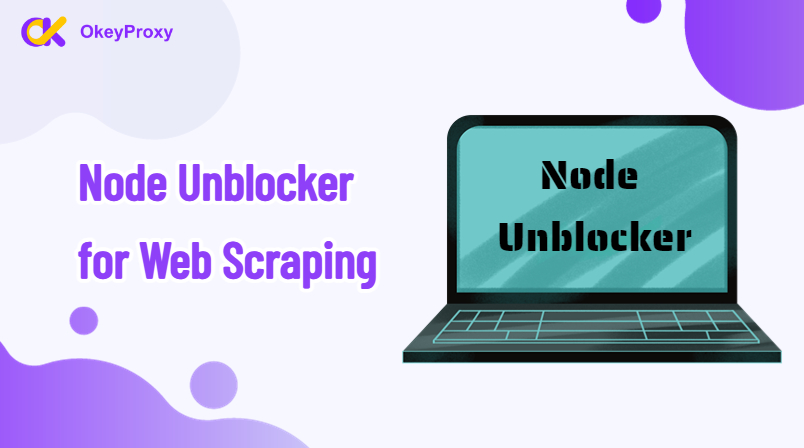Web scraping is useful when you want to collect information from websites automatically. It can save you time by gathering data quickly instead of you doing it manually. For example, if you need to track the prices of products in different online stores, web scraping can help you. There are many tools available for web scraping, and Node Unblocker is one of them. In this article, we will talk about what it is, how to use it, and its additional features.
What Is Node Unblocker?
Node Unblocker is a proxy service built using Node.js – a popular JavaScript runtime environment. It serves as an intermediary between a user’s device and the internet, allowing users to access websites and online content that is blocked in their region or network.
Node unblocker doesn’t have its proxy services. Instead, it relies on external proxy servers to process your requests. It only facilitates the communication between your device and the external proxy, allowing you to do things like web scraping, market research, and much more.
How Does It Work?
By setting up a local proxy server, it redirects users’ network requests to unrestricted external servers, allowing access to blocked or restricted content. Node Unblocker also utilizes the Express framework to simplify HTTP server construction and route management. Additionally, it leverages the Cheerio library for HTML parsing to enable web scraping and processing of dynamic web pages. It offers a user-friendly web interface where users can easily toggle proxy services on and off, as well as configure proxy settings. The entire system is designed to be simple, making it easy to deploy and maintain.
But what you should know about the difference between it and other proxy servers is: it doesn’t hide your IP address from the website you’re visiting. Instead, it hides what you’re doing from your network administrator. Here’s a simple breakdown of how it works:
Key Perks of Node Unblocker
1. Reliable: You control the proxy server yourself, making it safer than public proxies.
2. Efficient: Utilizes Node.js’s asynchronous non-blocking features to ensure high availability of services.
3. Open Source: It is completely open-source and free, anyone can view, modify, and contribute the code.
4. Cross-Platform: Supports multiple operating systems like Windows, macOS, and Linux.
Using Node Unblocker for Web Scraping with a Proxy Server
By combining this tool with a proxy server, you can improve your web scraping abilities, especially when facing blocked or restricted content. Here is a simple guide on how to set up and utilize it with a proxy server for web scraping tasks.
Conditions préalables
1. Node.js: Ensure Node.js is already installed.
2. Basic Knowledge: Familiarity with JavaScript and web scraping techniques.
3. Web Scraping Library: Consider using libraries like Axios, cheerio, or Puppeteer.
Step 1: Download and install Node.js.
Step 2: Set up Node Unblocker
1. Initialize a New Project:
mkdir node-unblocker-scraper
cd node-unblocker-scraper
npm init -y2. Install Node Unblocker:
npm install unblocker3. Make a file named server.js, put in the code below:
const unblocker = require('unblocker');
const http = require('http');
const server = http.createServer(unblocker({
prefix: '/proxy/'
}));
server.listen(8080, () => {
console.log('Node Unblocker server running on port 8080');
});
4. Run the Server:
node server.jsStep 3: Configure a Proxy Server
You can use a third-party proxy server or set up your own. For this example, we’ll assume you have access to a proxy server.
1. Install the Axios library:
npm install axios
2. Install the HTTPS-proxy-agent library:
npm install https-proxy-agent
Step 4: Create a Web Scraper with Proxy Support
1. Create a file “scraper.js” and add the code:
const axios = require('axios');
const HttpsProxyAgent = require('https-proxy-agent');
const cheerio = require('cheerio');
// Define the proxy server URLconst proxyUrl = 'http://your-proxy-server:port';
// Create an instance of HttpsProxyAgentconst agent = new HttpsProxyAgent(proxyUrl);
// Define the target URLconst targetUrl = 'http://localhost:8080/proxy/https://example.com';
// Make a request using axios with the proxy agent
axios.get(targetUrl, { httpsAgent: agent })
.then(response => {
const html = response.data;
const $ = cheerio.load(html);
// Example: Extract all links
const links = [];
$('a').each((index, element) => {
links.push($(element).attr('href'));
});
console.log(links);
})
.catch(error => {
console.error('Error fetching the URL:', error);
});
2. Run the Scraper:
node scraper.js
Step 5: Handling Advanced Scenarios
1. Handling Pagination: Modify your scraper script to loop through multiple pages if required.
const axios = require('axios');
const HttpsProxyAgent = require('https-proxy-agent');
const cheerio = require('cheerio');
const proxyUrl = 'http://your-proxy-server:port';
const agent = new HttpsProxyAgent(proxyUrl);
const baseUrl = 'http://localhost:8080/proxy/https://example.com/page/';
const scrapePage = async (pageNumber) => {
const targetUrl = `${baseUrl}${pageNumber}`;
try {
const response = await axios.get(targetUrl, { httpsAgent: agent });
const html = response.data;
const $ = cheerio.load(html);
// Extract data
$('a').each((index, element) => {
console.log($(element).attr('href'));
});
// Continue to the next page
if (pageNumber < 5) { // Example: scrape first 5 pages
scrapePage(pageNumber + 1);
}
} catch (error) {
console.error('Error fetching the URL:', error);
}
};
scrapePage(1);
2. Handling JavaScript-Rendered Content: For websites that heavily use JavaScript, consider using puppeteer:
npm install puppeteer
Exemple :
const puppeteer = require('puppeteer');
(async () => {
const browser = await puppeteer.launch();
const page = await browser.newPage();
const proxyUrl = 'http://your-proxy-server:port';
// Set proxy server
await page.authenticate({
username: 'your-username',
password: 'your-password',
});
await page.goto('http://localhost:8080/proxy/https://example.com', { waitUntil: 'networkidle2' });
const content = await page.content();
console.log(content);
await browser.close();
})();
Step 6: Optimize and Scale
1. Error Handling: Implement robust error handling to manage network issues, rate limits, etc.
axios.get(targetUrl, { httpsAgent: agent })
.then(response => {
// Handle response
})
.catch(error => {
if (error.response) {
console.error('Server responded with a status code:', error.response.status);
} else if (error.request) {
console.error('No response received:', error.request);
} else {
console.error('Error setting up request:', error.message);
}
});2. Rate Limiting: Use libraries like bottleneck to manage request rates and avoid being blocked.
npm install bottleneck
const Bottleneck = require('bottleneck');
const limiter = new Bottleneck({
minTime: 200 // 5 requests per second
});
limiter.schedule(() => axios.get(targetUrl, { httpsAgent: agent }))
.then(response => {
// Handle response
})
.catch(error => {
// Handle error
});
By using it together with a proxy server, you can improve your ability to gather information from websites, especially those that are blocked or limited. Follow these steps to install Node Unblocker, set up a proxy server, and build a web scraping tool that makes use of both technologies. And make sure to scrape data ethically and follow the rules set by the website you are scraping from.
Challenges Faced with Node Unblocker
- Performance Issues: It may struggle when handling many requests at once and could be slower than other specialized proxy solutions.
- Scalability: Not suitable for very high-traffic applications. Managing and expanding it for large-scale use can be complicated.
- Security Concerns: Needs proper setup for data privacy and security. There is a risk of attacks if not configured correctly.
- Maintenance: Regular updates and maintenance are necessary, which can be demanding over time.
- Compatibility: Might not work well with all web content types, especially sites with heavy JavaScript usage.
Choosing the Best Proxy Server for Node Unblocker
Selecting the right proxy server depends on your specific needs. Here are some factors to consider when choosing the most suitable proxy server:
Geographic Coverage: Proxy servers that offer a range of locations will help you bypass geo-blocking restrictions effectively.
Fiabilité : A proxy server with minimal latency and high uptime can enhance the effectiveness of your web scraping tasks.
Security Features: Choose proxy services that offer encryption and authentication, especially when dealing with sensitive data or prioritizing security.
OkeyProxy offers high-quality proxy services with access to more than 150 million IP addresses spanning over 200 countries. OkeyProxy also boasts fast speeds and advanced security measures to enhance the user experience and protect data.
Conclusion
Node Unblocker offers a practical solution for users seeking internet freedom and privacy. Its flexible and open-source nature makes it a project worth exploring. Consider giving it a try to enjoy an unrestricted web scraping experience!