Google Ads is an essential tool for businesses and agencies looking to grow their online presence through targeted advertising. One of its most powerful features is the Manager Account (previously known as My Client Center or MCC), which lets you oversee multiple Google Ads accounts from a single dashboard. However, in some cases, businesses or agencies may need more than one Manager Account to separate campaigns by region, brand, or client. Here is a step-by-step instruction on how to set up and manage multiple accounts for Google Ads.
Understanding Google Ads Manager Accounts
What Is a Manager Account?
A Google Ads Manager Account is a central dashboard that allows users to view and manage several individual Google Ads accounts. It is designed for large advertisers, agencies, and marketers who handle multiple campaigns simultaneously.
With a Manager Account in Google Ads, you can:
- Access multiple accounts with one login.
- View performance data across accounts with consolidated reports.
- Switch easily between different client accounts or advertising projects.
- Delegate tasks and grant access to team members while maintaining overall control.
Why Have More Than One Manager Account?
Although having a single Manager Account is sufficient for many users, there are various reasons to create or maintain more than one Manager Account Google Ads.
First, separation of client work. Agencies handling multiple clients may prefer separate Manager Accounts to keep each client’s data isolated.
Second, geographical differentiation. Businesses operating in various regions might use different Manager Accounts to manage localized campaigns and comply with regional policies.
Besides, risk management. If one account encounters issues, having multiple accounts can minimize disruptions.
Last but not least, diverse campaign strategies. Organizations with significantly different advertising strategies may choose to segregate them into separate Manager Accounts for improved analysis of paid ad performance tracking.
Meeting the Difficulties of Managing Multiple Manager Account
While the reasons why people use more than one Manager Account are clear, managing multiple Manager Accounts in Google Ads also comes with challenges:
Google Ads’ Policy Restrictions
Google has specific guidelines regarding account management. Creating multiple Manager Accounts (Google Ads) must align with these policies to avoid suspension or penalties. Be cautious that creating multiple Manager Accounts does not appear as an attempt to bypass or evade restrictions.
Managing more than one Manager Account can result in a more complex navigation experience. Switching between accounts, consolidating data, and monitoring performance across separate dashboards can be time-consuming if not managed efficiently.
Potential for Security Breaches
Multiple accounts mean multiple access points. Without a cohesive security strategy, there is a higher risk of unauthorized access. Managing different logins, IP addresses, and regions requires robust tools to maintain data integrity and prevent fraud.
IP & Location Management Issues
When managing multiple accounts, especially if accessing them from various regions, maintaining a consistent IP address becomes critical. Google may flag unusual activity when logins originate from diverse IP addresses. This is where using a reliable proxy solution for Ads can help maintain consistency.
How to Create and Manage More Than One Manager Account in Google Ads
Step 1: Evaluate Your Organizational Structure
Before you begin creating multiple Manager Accounts, take a close look at your organization’s structure and needs. Ask yourself:
- How many clients or business units are you handling?
-
Are there distinct divisions that require separate oversight?
-
What are your privacy and reporting requirements?
-
Do you need to separate billing for different groups?
Creating a clear plan and mapping out your account structure will help you decide whether multiple Manager Accounts are necessary and how to organize them.
Step 2: Setting Up The First Manager Account
-
Begin by signing into your existing Google Ads account or creating a new one if necessary.
-
Navigate to “Tools and Settings,” then under “Setup” select “Access and Security.” Click on “Create Manager Account.”
-
Necessary details such as the account name, time zone, and currency are entered. Ensure these align with the specific campaigns you plan to manage.
-
Verify your settings and confirm the creation of your Manager Account in Google Ads.
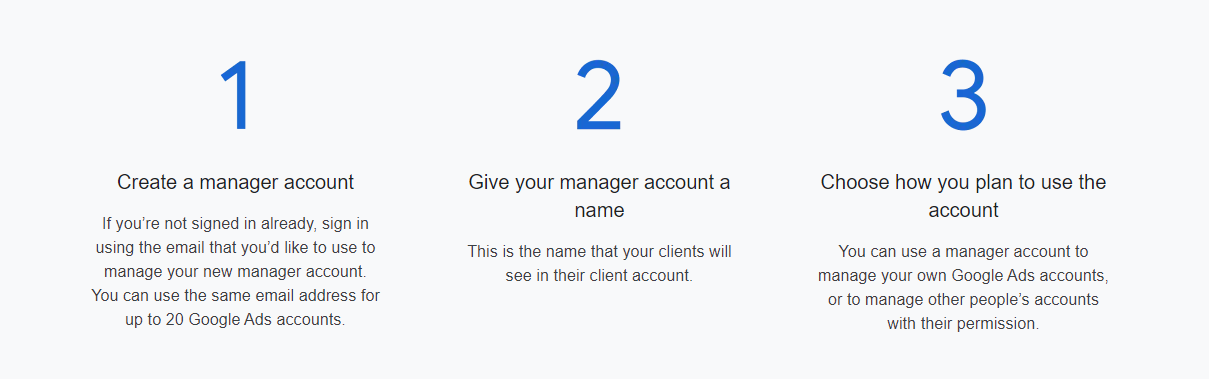
Step 3: Adding Additional Manager Accounts
-
For each new Manager Account, repeat the setup process. In your primary Manager Account, find the option to create a new Manager Account.
-
Enter details such as account name, purpose (e.g., client-specific or region-specific), and contact information.
-
Set up billing details, access permissions, and reporting preferences uniquely for each Manager Account.
-
Group the accounts logically for efficient management. For example, use one Manager Account for North American campaigns and another for European campaigns.
Following these steps ensures that each Manager Account is tailored to its intended purpose, leading to better organization and control.
Step 4: Invite Users and Set Permissions
A clear division of responsibilities helps maintain accountability and smooth operations across the different Manager Accounts.
Once multiple Manager Accounts in Google Ads are established, invite the necessary team members to manage them. Moreover, remember to define roles such as admin, standard user, or read-only access based on the level of involvement required and regularly review access permissions to maintain security and prevent unauthorized changes.
Step 5: Consolidating Data and Reporting
-
Use Google Ads Reports: Utilize the reporting tools provided by each Manager Account to generate performance reports, comparing metrics across accounts.
-
Set Up Custom Dashboards: Integrate key performance indicators (KPIs) from multiple Manager Accounts using Google Data Studio or other analytics tools.
-
Periodic Reviews: Regularly review performance data to identify effective campaigns and make necessary adjustments.
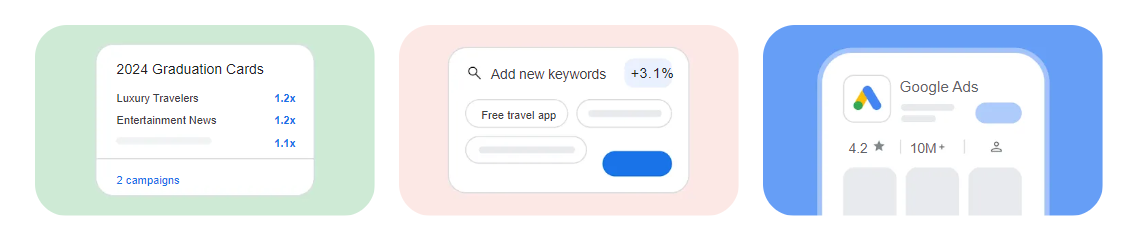
How OkeyProxy Can Enhance Google Ads Manager Account Management
If your manager accounts are based in different geographical regions or if you’re managing sensitive campaigns, network restrictions might pose a challenge. For example, maintaining secure access to Manager Accounts from different regions can cause delays or access errors.
This is where proxies can be a game-changer, keeping login activities secure and consistent. OkeyProxy is a robust proxy service, helping to simulate access from different regions, bypass network restrictions, and protect users’ account login details with secure IP management. It is designed to maintain multiple Google Ads Manager Accounts without facing IP-related issues or security challenges. In doing so, it ensures a smooth and secure connection across all your Manager Accounts.
1. Secure and Consistent IP Management
OkeyProxy provides a dynamic selection of static IP addresses, helping maintain a consistent digital footprint. When managing multiple accounts, this consistency reduces the risk of triggering Google’s automated security systems that might flag unusual login patterns.
2. Bypass Geographical Restrictions
If your campaigns target different regions, you might need to simulate logins from those areas. OkeyProxy allows you to choose IP addresses from various countries, enabling you to view localized ads and test your campaigns accurately.
3. Enhanced Privacy Protection
Multiple accounts mean multiple access points, increasing the risk of unauthorized access. OkeyProxy encrypts your data and ensures that your activity remains private. This not only protects your account from potential breaches but also builds trust with your clients.
4. Reliable and Easy-to-Use Interface
OkeyProxy’s user-friendly interface makes it simple to switch between different IP addresses and regions. Whether you’re an experienced marketer or a beginner, without installation on PC, you can quickly set up and manage your sessions with ease.
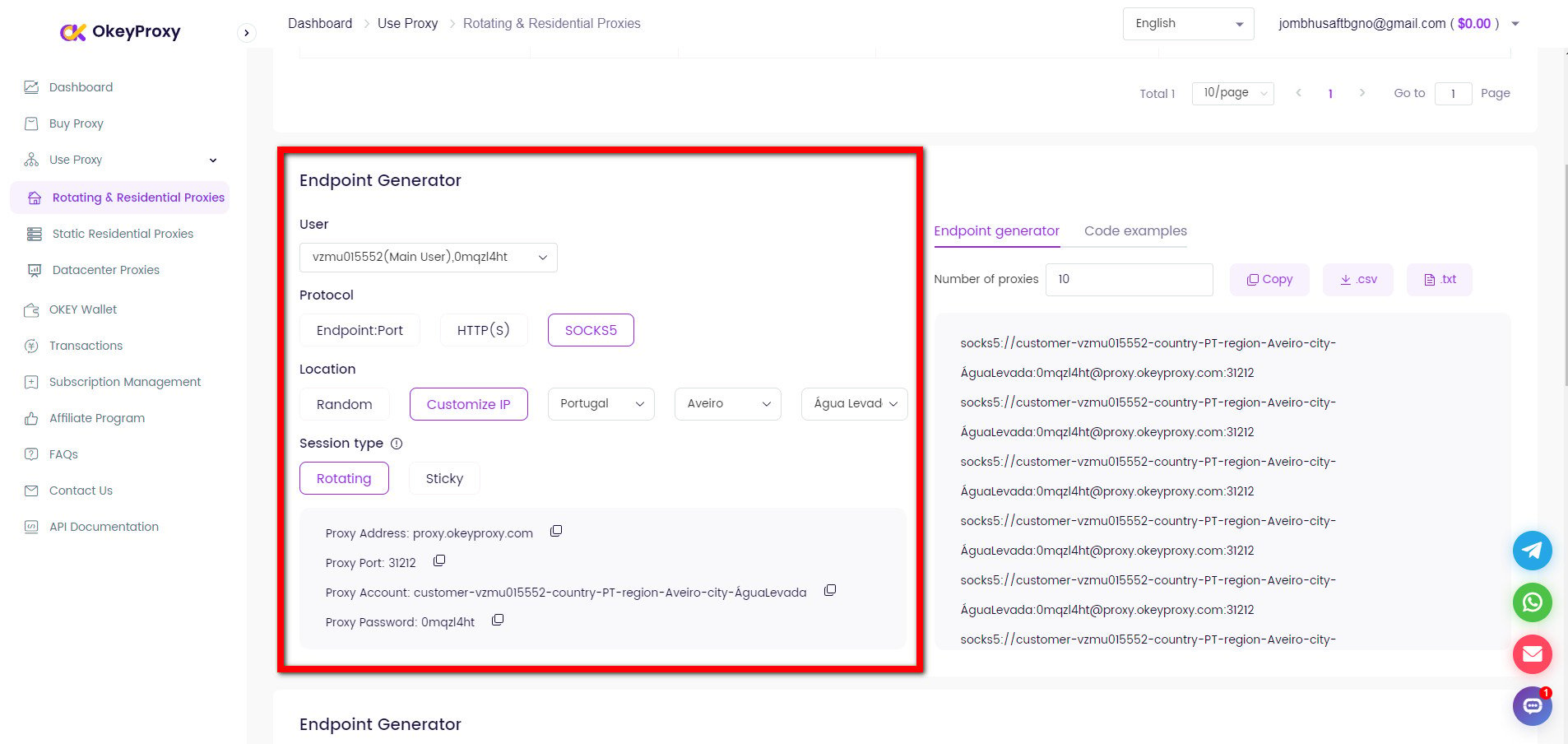
5. Improved Account Stability
Fluctuating IP addresses can lead to account suspensions or forced logouts. By using OkeyProxy, you can stabilize your access by ensuring that you connect from consistent and reputable IP addresses. This stability is essential when you’re responsible for running multiple high-stakes advertising campaigns.
Servicio proxy Socks5/Http(s) de primera clase

- Rotating Residential Proxies
- Static ISP Residential Proxies
- Datacenter Proxies
- More Custom Plans & Prices

Integrating OkeyProxy into your workflow ensures that your Google Ads Manager Accounts remain secure, stable, and accessible at all times. If you’re looking for a reliable proxy solution to take your Google Ads management to the next level, register with OkeyProxy today and experience enhanced security, improved performance, and seamless control over your multiple Manager Accounts!
Conclusión
Managing multiple Google Ads Manager Accounts can be a highly effective strategy for large agencies and diversified businesses. By following this guide, you can successfully manage more than one Manager Account in Google Ads. Embrace a structured approach, invest in the right technology, and watch your campaigns flourish while ensuring robust security and streamlined operations.
For those looking to streamline Google Ads Manager Accounts and enhance security, OkeyProxy offers a superior solution. Its ability to bypass geo-restrictions, provide unique IP addresses, and ensure high-speed, secure connections makes it an essential tool for any agency managing multiple campaigns.
Embrace the power of efficient account management and secure operations—start leveraging the benefits of multiple Manager Accounts in Google Ads now!











