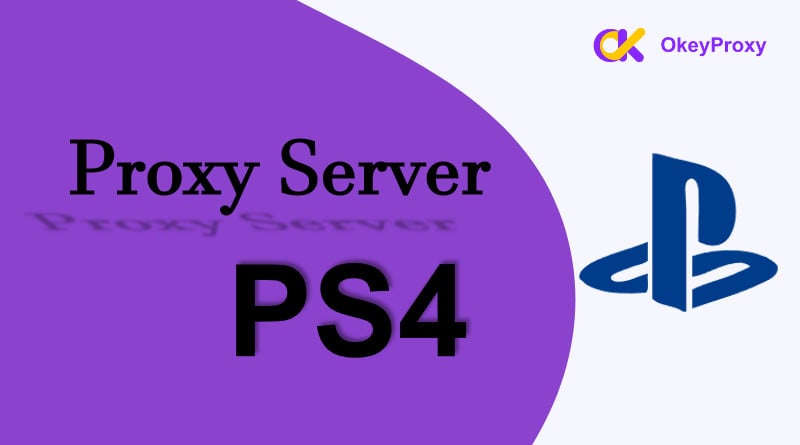The online world offers a wide range of content that waiting for us to explore. But sometimes geographical limitations and privacy worries can restrict our steps. Proxy Chrome extensions can be one of the solutions to overcome these barriers. A proxy Chrome extension is designed for Google Chrome that allows users to manage proxy settings more easily. Among them, Proxy SwitchySharp is known for its simplicity and flexibility. In this article, we will discuss its features, the reasons for using it, alternatives to consider, and how to set it up.
¿Qué es Proxy SwitchySharp?
This Chrome extension is a powerful proxy management extension designed specifically for Google Chrome. It is developed based on “Proxy Switchy” and “SwitchyPlus”. This extension offers many features that can help you manage and switch between multiple proxies easily, and make your browsing experience better. What’s more, It offers a high degree of flexibility by customization of the rules.
Características principales de Proxy SwitchySharp
1. Compatibilidad con múltiples proxies: Puede configurar y gestionar varios servidores proxy en una sola extensión. Esto le permite cambiar entre diferentes proxies más fácilmente.
2. Automatic Switch Mode: It offers automatic URL switching mode. You can set up rules to determine which proxy server is used for specific URLs. Besides, you can also manually choose which proxy server to use at any time.
3. Interfaz fácil de usar: It has a simple and clear interface design. This makes it easy for even beginners to configure and customize their proxy settings.
4. Complejidad moderada de las normas: It strikes a balance between flexibility and simplicity when it comes to configuring proxy rules. While it offers a moderate level of rule complexity, it remains accessible to users who want to customize their proxy settings without overwhelming them with overly complex options.
5. Compatibilidad con Google Chrome: This extension is seamlessly integrated with Google Chrome. Only with easy installation within the browser, it can get smooth function. And by using the Chrome proxy API, the proxy settings will not alter the system proxy settings.
¿Por qué se utiliza?
This innovative tool offers a range of benefits, these benefits provide greater control over online activities and make your browsing experience better.
1. Mayor privacidad y seguridad: By using proxy servers, this extension protects your privacy and security by hiding your real IP address. This prevents websites and online services from tracking your online activities and enhances your overall privacy and security while browsing the web.
2. Acceso a contenidos restringidos por región: Using this extension allows you to bypass geographical restrictions. By setting up proxy rules, you can route your internet traffic through proxies located in different regions, enabling you to access region-restricted content and websites.
3. Gestión eficiente de los poderes: You can easily manage and switch between proxy servers with it. This feature is particularly useful if you need to utilize different proxies for different purposes or if you frequently switch between different proxies.
4. Customization Proxy Rules: It offers extensive customization options for proxy rules. You can define rules based on URLs, domains, and other criteria. This allows you to make every proxy configuration to meet your specific needs.
Mejor Proxy para Proxy SwitchySharp
This proxy management tool does not provide proxy servers. If you need a premium proxy server to use with it, it is important to select one that is stable and reliable. Free proxies may be available, but they often come with many limitations.
Servicio proxy Socks5/Http(s) de primera clase

- Rotating Residential Proxies
- Static ISP Residential Proxies
- Datacenter Proxies
- More Custom Plans & Prices

OkeyProxy es un proveedor de confianza de servidores proxy que puede integrarse perfectamente con él. Como mejor proveedor de proxy Socks5, OkeyProxy boasts over 150 million real residential IPs, covering more than 200 countries worldwide. By utilizing OkeyProxy’s diverse selection of high-quality proxies, you can enjoy a secure, fast, and dependable browsing experience. Furthermore, OkeyProxy offers customer support to assist you in setting up Proxy SwitchySharp y resolver las dificultades técnicas que puedan surgir por el camino.
$3/GB ¡Prueba ya los proxies residenciales!
¿Cómo configurar el proxy SwitchySharp?
Para empezar, descárgalo e instálalo. Una vez instalado, puedes crear múltiples perfiles de proxy y establecer reglas específicas para cada perfil. Ahora, te guiaremos a través de los pasos.
Descargar e instalar
1. Ve a Chrome Web Store: https://chromewebstore.google.com/. Search for it and then click the “Add to Chrome” button.

2. Confirm the installation by clicking “Add extension” in the pop-up window, then the extension will be installed in your browser.
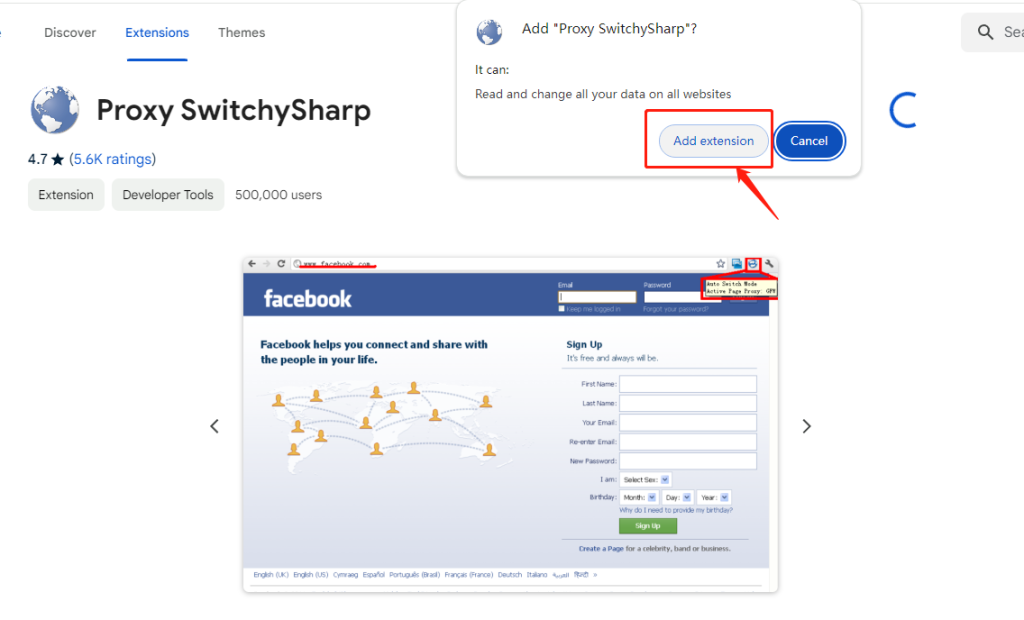
3. Tras la instalación, aparecerá una ventana con una introducción sobre SwitchyOmega. Si desea obtener más información sobre SwitchyOmega, consulte Tutorial Of Proxy SwitchyOmega Chrome Settings.
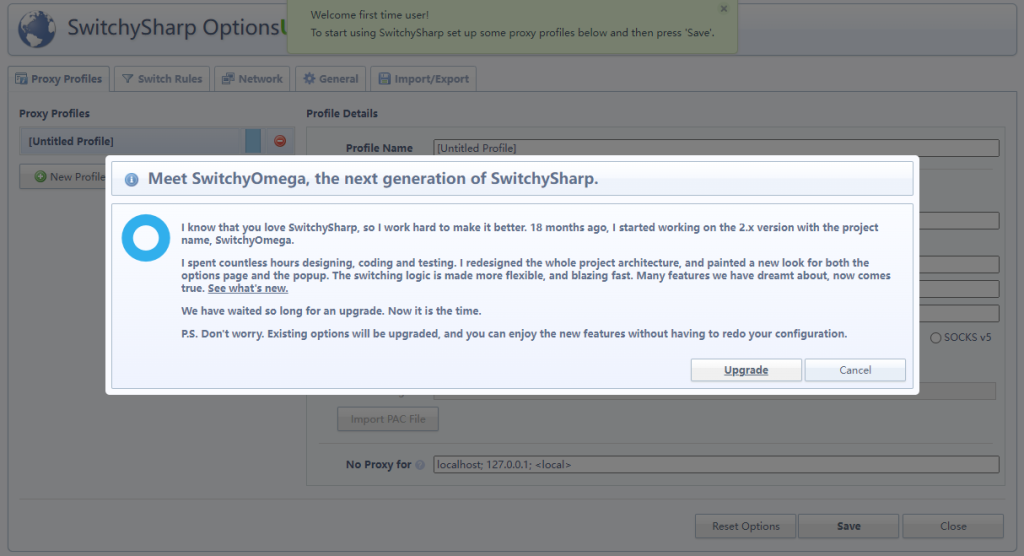
Creación de Proxy SwitchySharp Perfiles
1. Click its icon in the Chrome toolbar. Select “Options” from the drop-down menu.
2. En la pestaña "Perfiles de proxy", introduzca un nombre para el perfil.
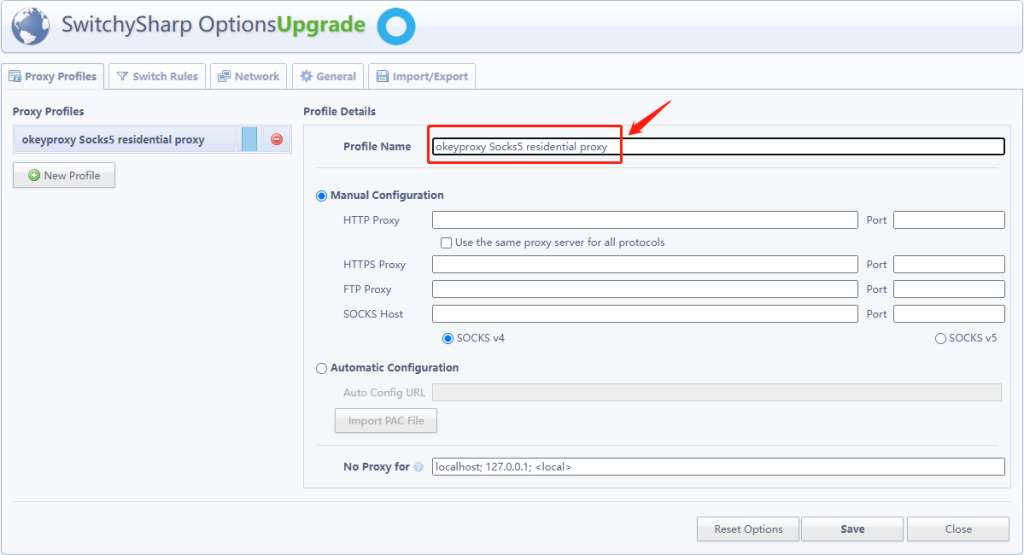
3. Choose the proxy protocol based on your needs. Proxy SwitchySharp supports HTTP, HTTPS, SOCKS4, and SOCKS5. Then provide the IP address and port number of the proxy server. You can find free proxy server lists online or purchase premium proxy servers. Then click “Save”. Repeat the process to create more profiles if needed.
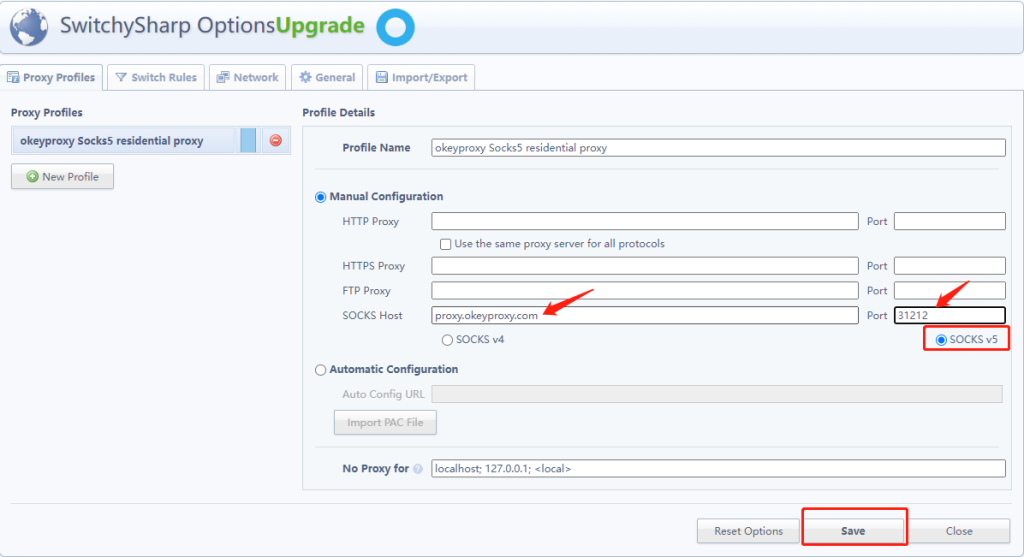
Configurar reglas proxy SwitchySharp
Proxy SwitchySharp rules help you automatically switch between proxy servers. For example, you can set up rules to automatically use a proxy server when accessing specific websites, while connecting directly to other websites.
1. In the “Switch Rules” tab, click the “New Rule” button.
2. Enter the rule name and URL pattern. Configure the proxy action for the rule, such as using a specific proxy or direct connection.
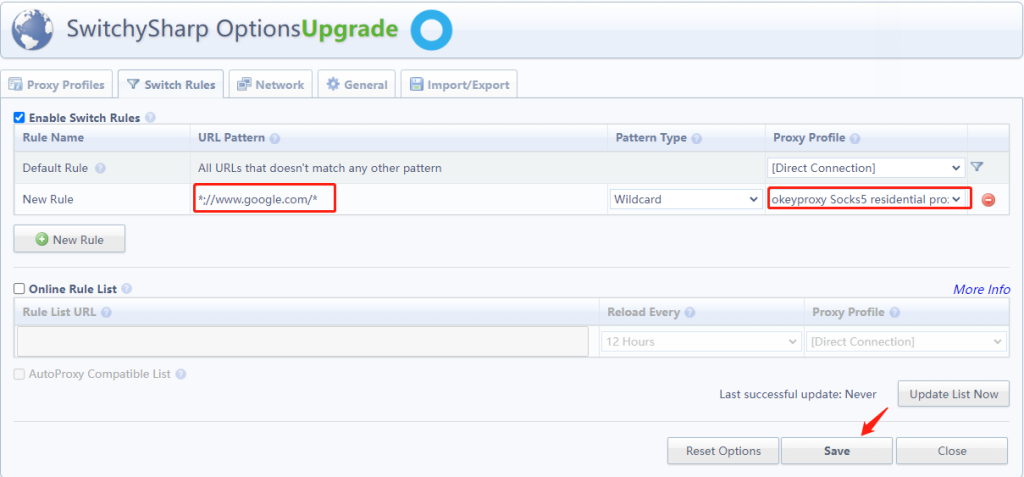
3. Make sure to check “Enable Switch Rules”. Then click “Save” to apply the changes.
4. Now you can click on the Proxy SwitchySharp icon to select a proxy server to use. You can select “Auto Switch Mode” to employ the Switch Rules you just set up. Additionally, you can manually switch between proxy servers at any time.
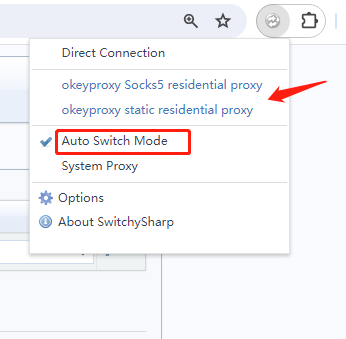
Para Configuración de Proxy SwitchSharp en Firefox es similar al contenido anterior, si alguna ayuda puede obtener asistencia de Soporte de Telegram de OkeyProxy
Alternativas a Proxy SwitchySharp
There are numerous free proxy extensions available, just like this one. You can choose according to your specific needs and preferences. Here are a few options you can consider:
1. Proxy SwitchyOmega: Proxy SwitchyOmega es un nueva versión del Proxy SwitchySharp extensión disponible para Google Chrome que proporciona funciones avanzadas de gestión de proxy. Ofrece funciones como la compatibilidad con varios proxies, la conmutación basada en reglas y una configuración sencilla.
2. Ayudante de proxy: Proxy Helper es una extensión de Chrome que simplifica el proceso de gestión y cambio entre proxies. Ofrece funciones como el cambio de proxy con un solo clic, la detección automática de proxies y la gestión de perfiles de proxy.
3. FoxyProxy: FoxyProxy is a popular proxy management extension available for both Google Chrome and Firefox. It offers similar features, including multiple proxy support, automatic URL switching, and rule customization. It’s worth noting that FoxyProxy may consume more system resources compared to the other two extensions, which have a moderate resource consumption level.
Conseguir un $3/GB ¡Prueba ya los proxies residenciales!
Conclusión
En conclusión, Proxy SwitchySharp es una herramienta que ofrece muchas funciones valiosas. Otorga a los usuarios un amplio control sobre la configuración de su proxy, lo que resulta en una experiencia de navegación mejorada. Combinando esta extensión con OkeyProxy, los usuarios pueden ampliar aún más estos beneficios en sus actividades en línea, logrando un alto nivel de seguridad y privacidad.






![Cómo Navegar en Browser Proxy [Guía] navegador en navegador proxy](https://www.okeyproxy.com/wp-content/uploads/2025/02/browser-in-browser-proxy-500x278.png)