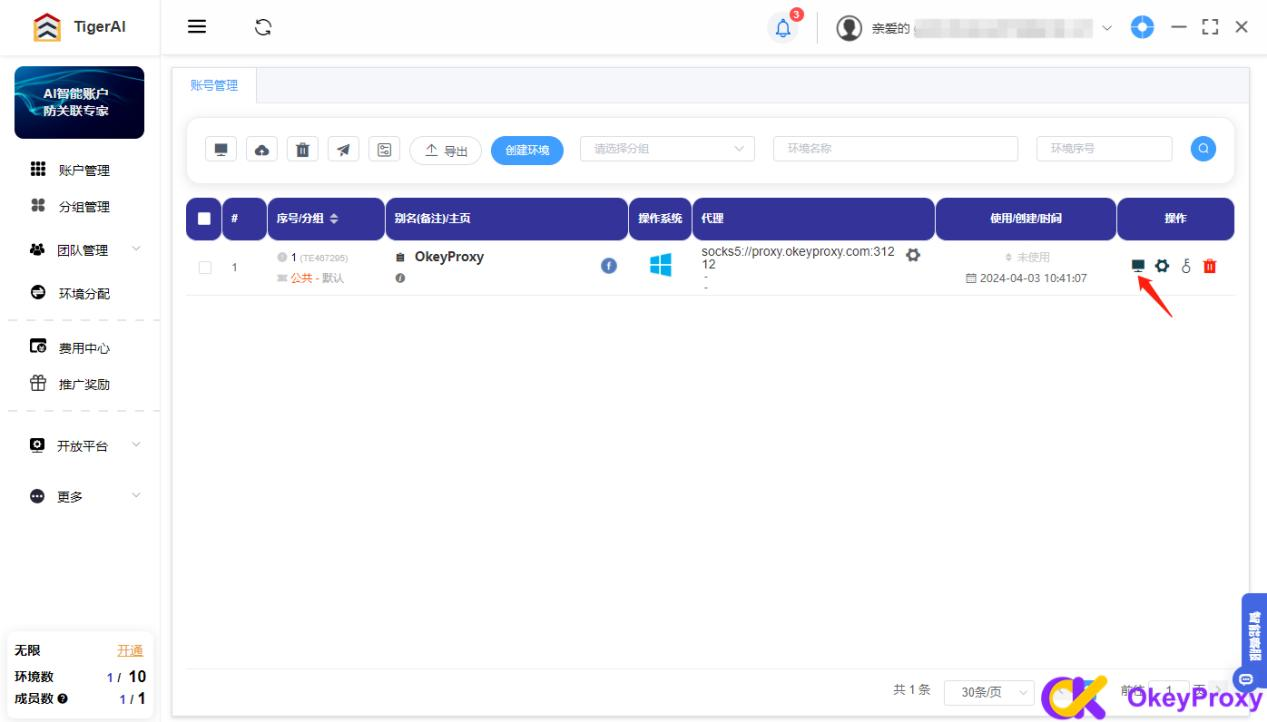Tiger AI Browser Integrate with Okey Proxy
Tiger AI browser integrates advanced AI and anti detect technology in browser fingerprint.
Tiger AI browser integrates advanced artificial intelligence technology and high-level anti-correlation protection. What is different from traditional browsers is that it can automatically detect and solve account association problems through AI technology according to the risk control standards of different platforms.
1. Four major functions of Tiger AI browser:
1. Multi-device synchronization: Users can use Tiger AI browser on any device and achieve data synchronization between multiple devices. No matter which device users are browsing on, they can continue seamlessly.
2.AI technology: Tiger AI browser uses advanced artificial intelligence technology to automatically identify and block malicious websites and content while optimizing browser performance based on users' usage habits to improve users' browsing experience.
3. Anti-association function: The biggest feature of Tiger AI browser is to prevent the browsing cookies left by users on the Internet from being associated. Automatically prevent websites from tracking users' browsing history through AI recognition to better protect user privacy.
4. Security protection: Tiger AI browser is equipped with powerful security protection functions, including but not limited to anti-virus, anti-phishing, anti-malware, etc., which effectively protects users' device security and personal information.
2. Core advantages of Tiger AI browser
1. Multi-platform and multi-account management: Tiger AI facilitates customers to log in and manage multiple cross-border e-commerce platforms/social media/advertising marketing accounts at the same time. Safe, fast, and convenient, with no restrictions on access.
2. High privacy protection: Tiger AI browser provides a high degree of privacy protection to protect users' privacy and personal information from being tracked and leaked.
3. Real-time fingerprint update: Tiger AI browser regularly updates and adds new fingerprint configurations to maintain the timeliness and diversity of fingerprints, prevent them from being recognized as common browser fingerprints by websites, and improve users' anonymity and privacy protection.
4. High performance and fast loading: Tiger AI browser has the characteristics of high performance and fast loading. Users can enjoy a smooth browsing experience, reduce page loading time, and improve work efficiency.
5. High degree of customization: Allow users to carry out a high degree of customization according to their own needs and preferences, including browser fingerprint settings, simulation of browser behavior, and adjustment of browser parameters to meet the personalized needs of users.
6. Team collaboration: The main account can manage multiple sub-accounts, and each sub-account can operate independently. Users can easily control team members' access to browser profiles by sharing or transferring profiles. Data is synchronized to the cloud in real-time, and all operations can be completed in the same environment, effectively improving work efficiency.
3. The combination of Tiger AI browser and OkeyProxy
The core advantage of the fingerprint browser is that it provides a more secure verification method, which greatly enhances security and privacy by utilizing the uniqueness of the user's device to identify and verify the user's identity. When this browser technology is combined with OkeyProxy's Socks5 dynamic residential proxy service, users can enjoy a smoother and more secure Internet experience while enjoying a high degree of anonymity. This combination not only effectively protects users' online activities from monitoring and tracking, but also bypasses geographical location restrictions and allows them to access global content and services.
As the world's leading proxy service provider, OkeyProxy has more than 150 million real residential IPs, covering more than 200 countries. Coupled with its precise positioning options, diverse usage scenarios, and user-friendly interface, it has become the first choice for Socks5 residential agents, providing efficient and effective solutions to meet a wide range of user needs.
4. How to use Tiger AI browser
1. Log in to the OkeyProxy user interface and select "Dynamic Residential Proxy" - "Account and Password Verification" - "Endpoint Generator". Then select the IP location you want in the location selection to get the proxy information.
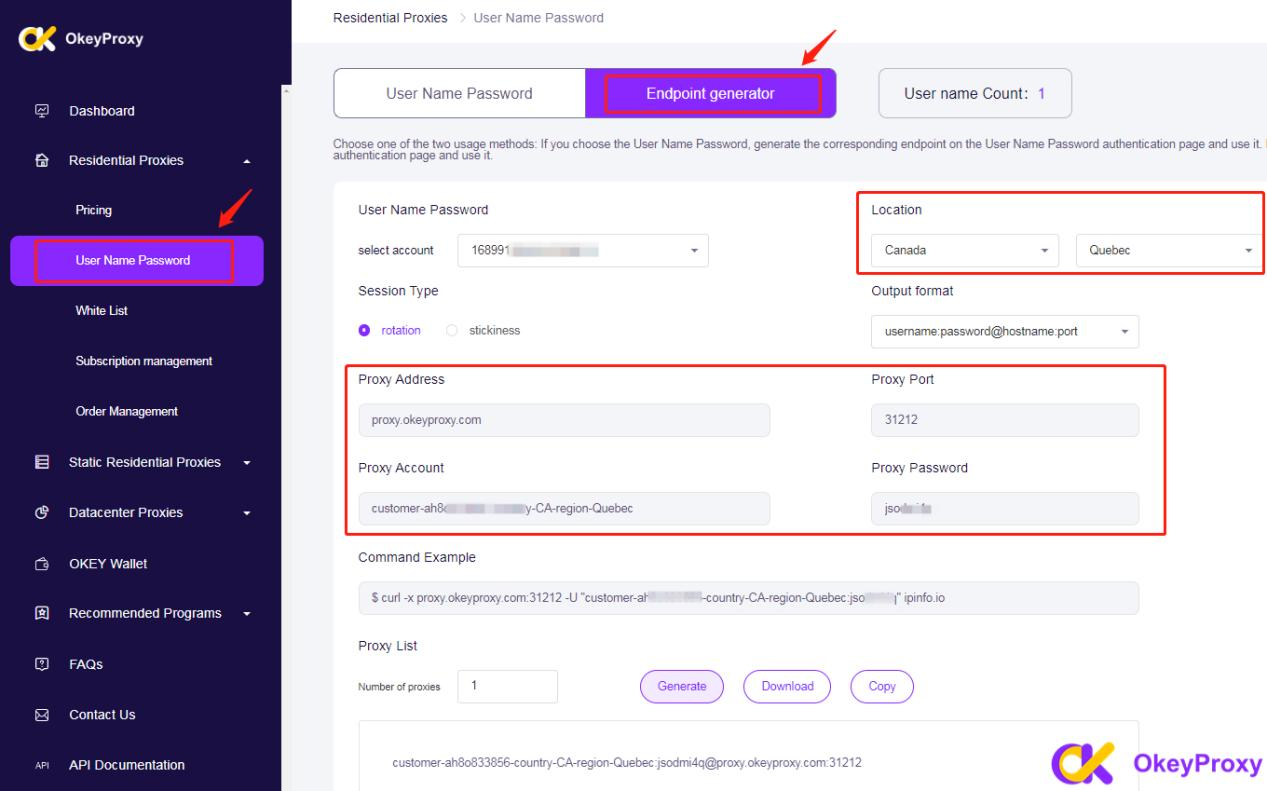
2. Open the Tiger AI browser and click "Create Environment".
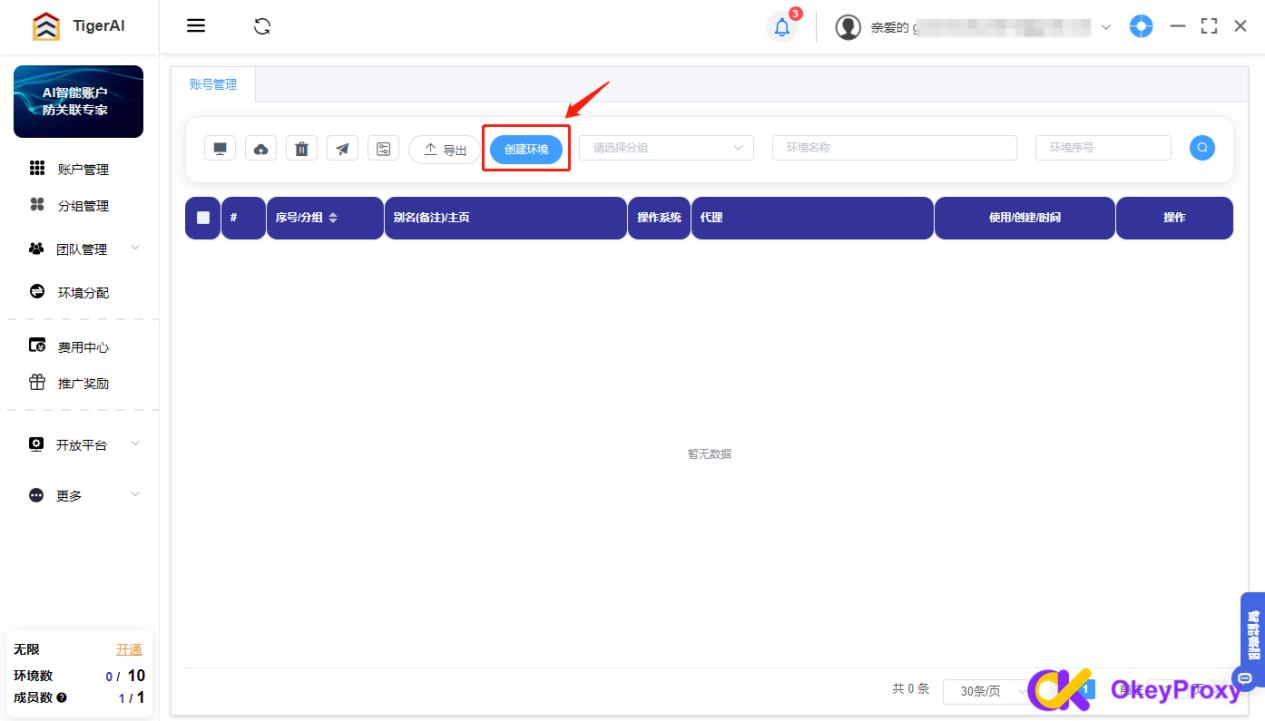
3. Select the group, enter the name and default homepage, etc.
4. Click to select the custom proxy mode, select the Socks5 protocol, and paste the IP information copied from the OkeyProxy user interface. Then click "Test Agent" to check whether the agent is available. After confirming that it is available, click "Confirm Create".
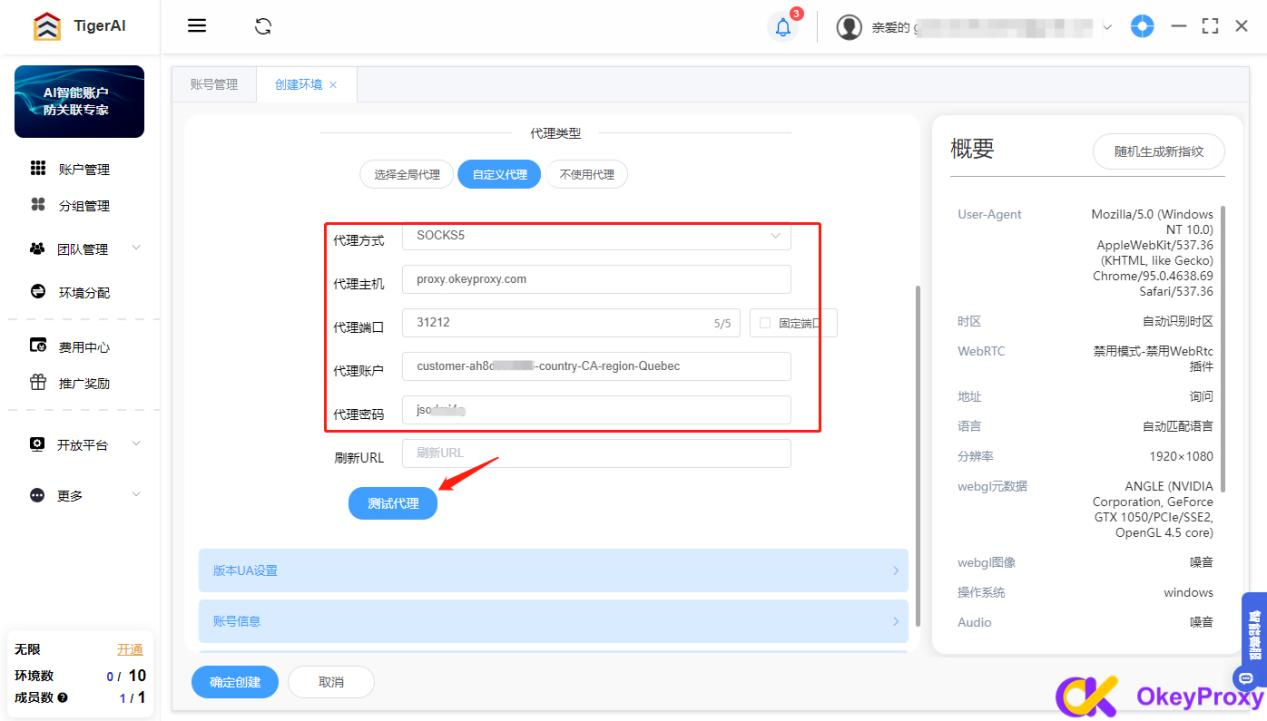
5. After the creation is completed, click Run Environment. can be used successfully.