Bit Browser Integrate with Okeyproxy
With its groundbreaking fingerprint isolation technology, Bit Browser guarantees exceptional success rates when tested on third-party detection platforms like Pixelscan and IPhey. Whether you're a global e-commerce pro or a savvy online marketer, Bit Fingerprint Browser empowers you to effortlessly manage multiple separate accounts while sidestepping platform detection and bans.
Moreover, Bit Browser offers users the ability to create limitless independent profiles and invite team members at no additional cost. This not only simplifies your operations but also significantly reduces both your operational expenses and the time you invest. Embrace BitBrowser today and unlock a whole new level of freedom and efficiency in your online business.
Today we will show you how to integrate Okeyproxy with Bitbrowser as the following steps:
1. Create a New Browser Profile as following steps: [Browser Profiles]-> [Add].
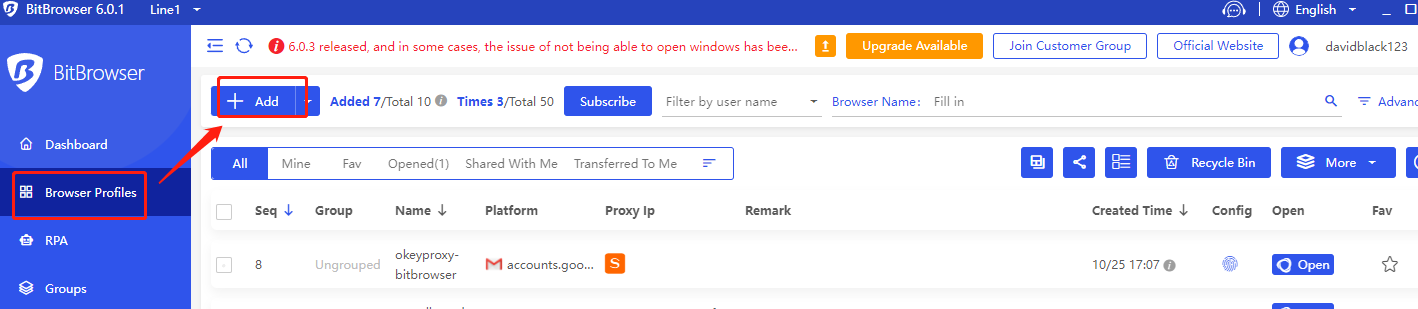
2. Enter into basic browser information, it includes [Profile name] ->[Select Group] -> [Platform](as your needs). we can enter A. profile name:okeyproxy-bitbrowser; B. Group: Ungroup; C. Platform: Gmail.
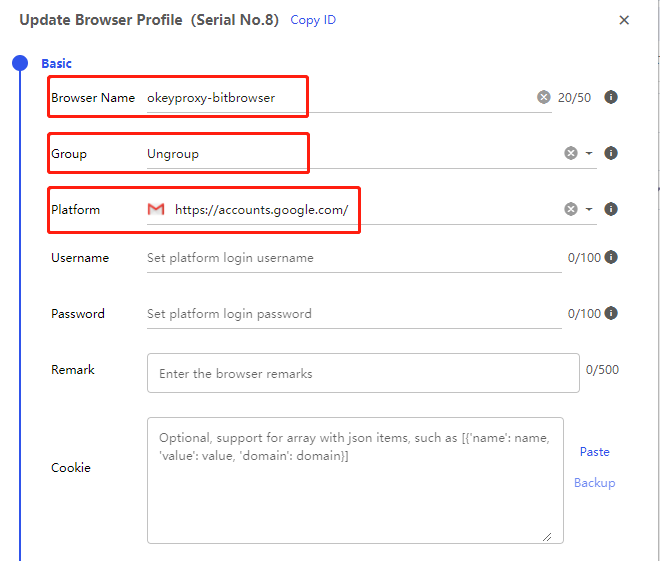
3. Get Proxy Information from Okeyproxy.
Get rotating residential IP information from OkeyProxy as the following screenshot:
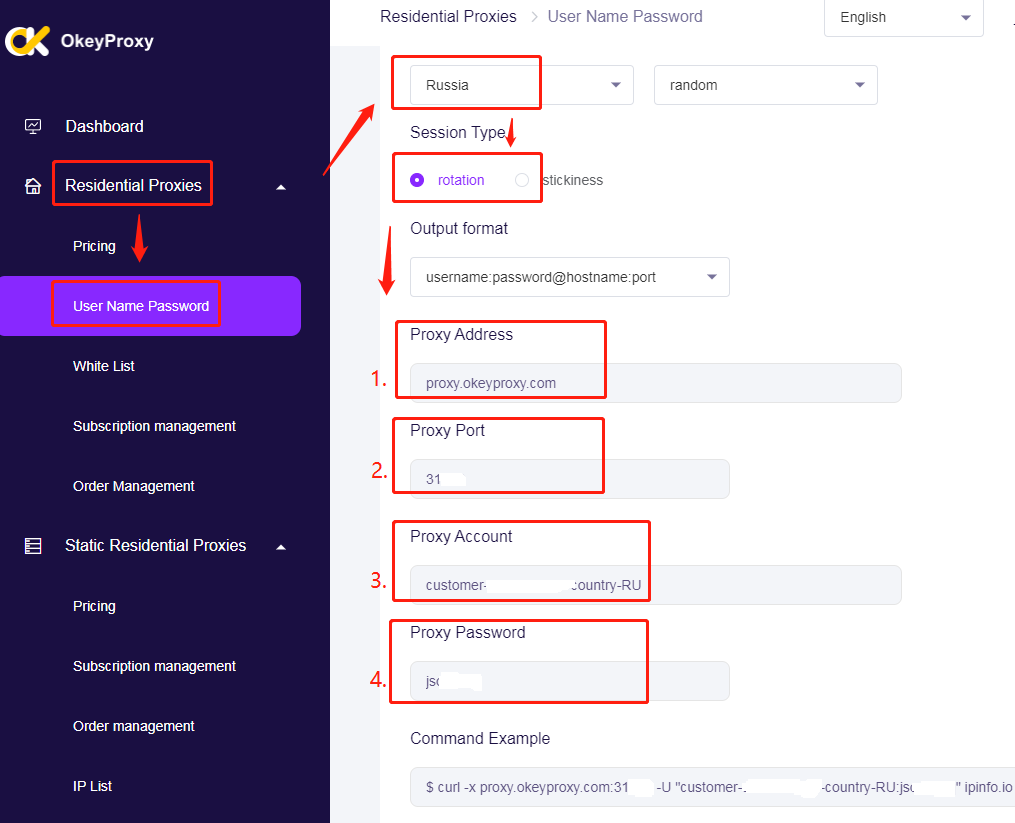
For how to get okeyproxy, please view: https://www.youtube.com/watch?v=ylNUQSWEs4o
4. Enter the proxy information into Bitbrower as following steps:
A. Proxy Method: Custom;
B. Lookup Channel: IP-API;
C. Proxy Type: Socks5;
D. Protocol: IPv4;
E. Host: proxy.okeyproxy.com
F. Port:31***;
G. Username: as screenshot showed;
H. Password: as screenshot showed;
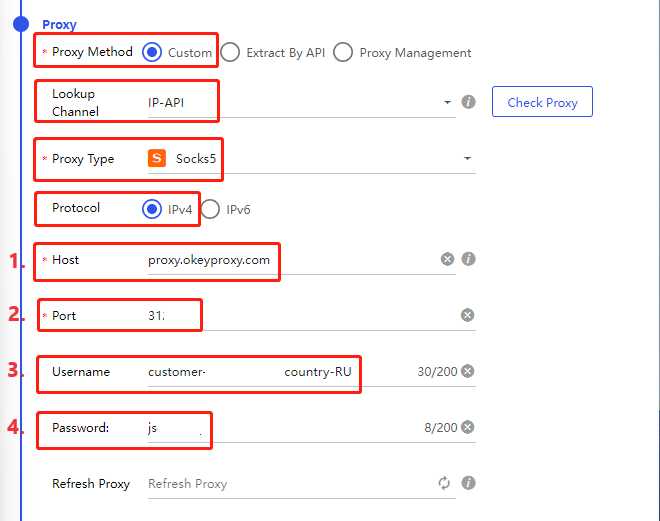
Lastly, click [confirm] to add a new profile.
4. Run it and get IP address and browser information in Bitbrowser.
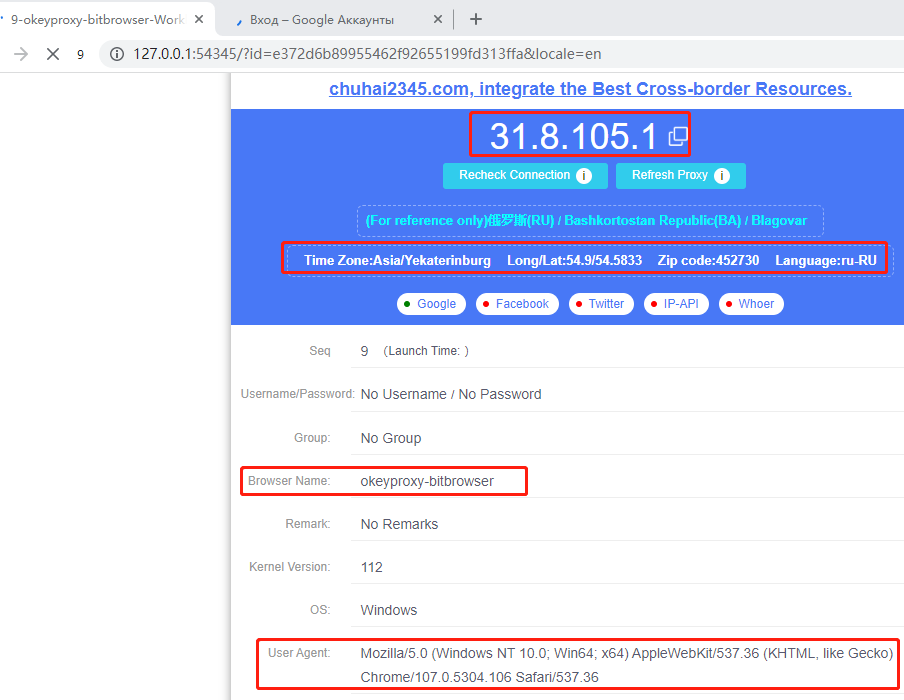
That is all, if any help please contact us.






















