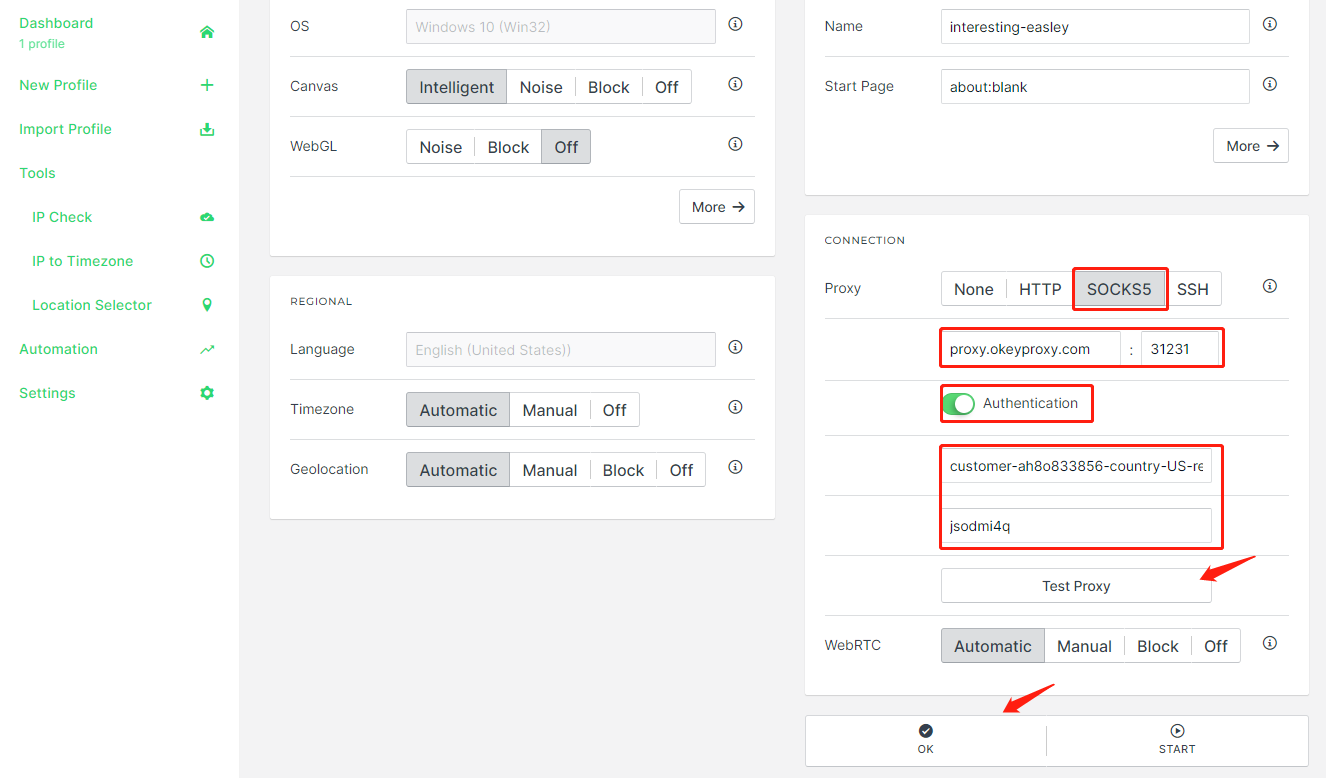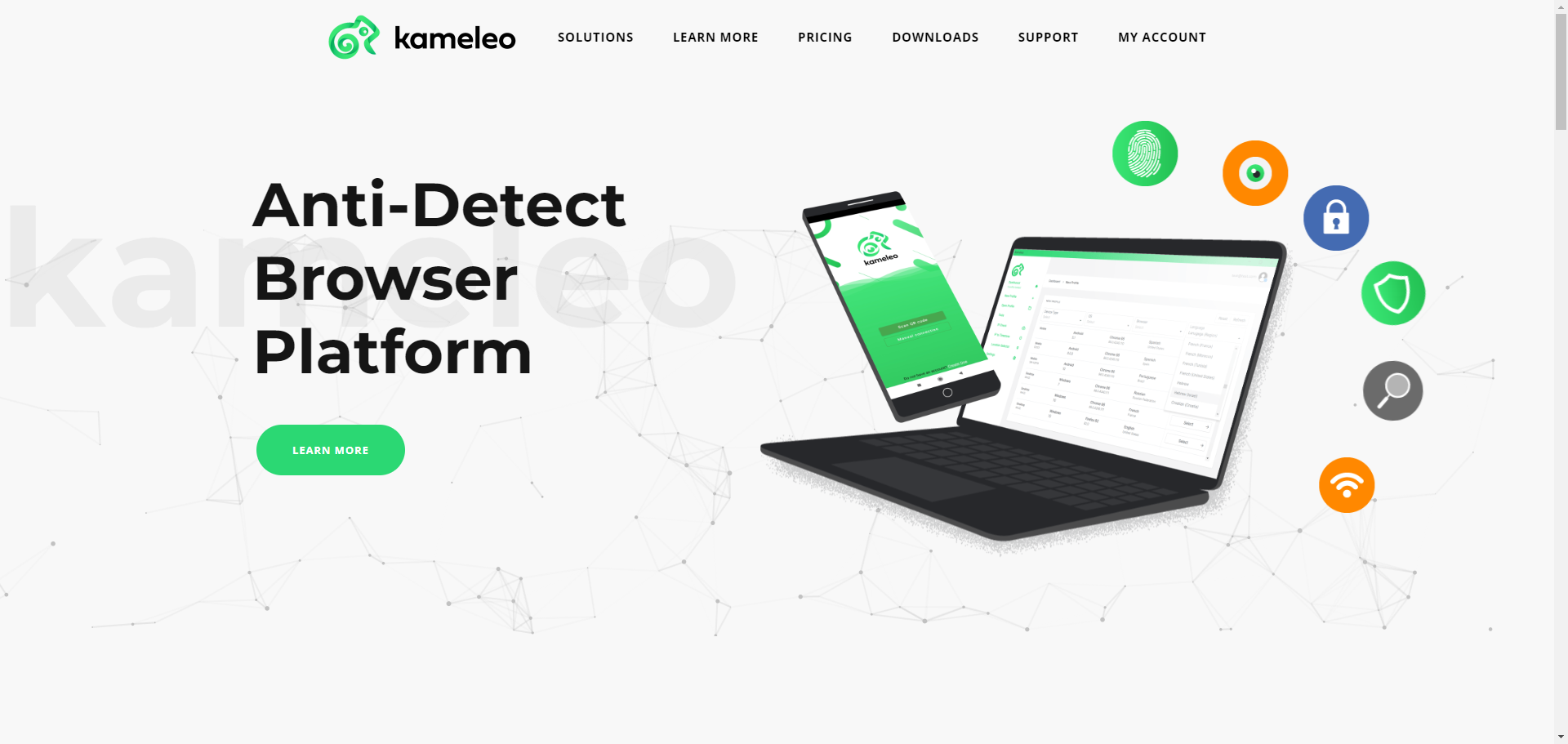Kameleo: An Cutting-Edge Anti-Detection Browser
Understanding Browser Fingerprinting
Ever wondered how websites get to know so much about your web browser? It's through a technique called browser fingerprinting! This method collects information about your location, and your browser, such as its version, the operating system it's on, screen resolution, and even the fonts it has installed. By putting all these details together, websites create a special profile or "fingerprint" for your browser. This fingerprint is like a unique ID that helps websites identify and keep track of what you do online, even if you're trying to stay anonymous. It's a way for the web to recognize you, just by looking at your digital "fingerprint." Achieving a flawless disguise is more complex than just setting up a proxy in your browser. This is where anti-detect browsers can be useful.What is Kameleo?
Discover the innovative world of Kameleo, where online privacy meets advanced technology. Much like a chameleon hides in the wild, the Kameleo browser lives up to its name as a browser fingerprinting and automation tool, enhancing online anonymity.Kameleo offers a cutting-edge solution for protecting online identities through advanced browser fingerprinting and automation. With features like unique fingerprints for virtual profiles, mobile profile support, and integration with automation frameworks, Kameleo empowers users to manage multiple accounts effectively and prevent account bans.
By allowing users to mimic various web browsers and devices, Kameleo makes tracking online activities a challenging feat. The platform ensures that your entire browser fingerprint blends perfectly with the crowd, making you less suspicious to websites, as if you were just casually changing your IP.
Kameleo is often used for various purposes, including multiple account management, web scraping, browser automation, and maintaining anonymity while browsing. Just like a true chameleon, blend into the online environment with Kameleo and experience a secure and private browsing journey.
Beginning Your Kameleo Adventure
Getting started with Kameleo is easy! First, create an account and choose a plan. Then, go to the downloads page, grab the Kameleo installer, and follow the installation steps. Once installed, enter your credentials to access the dashboard. Here, you can set up virtual browser profiles and tweak fingerprint settings. For mobile profiles, just install the Kameleo mobile app on your phone – no extra setup needed. Use it alongside the desktop version after creating a mobile profile.How to Set Up OkeyProxy in Kameleo?

1. Open OkeyProxy Website and log in to your account. If you do not have an account, create one and use it to enter the service.
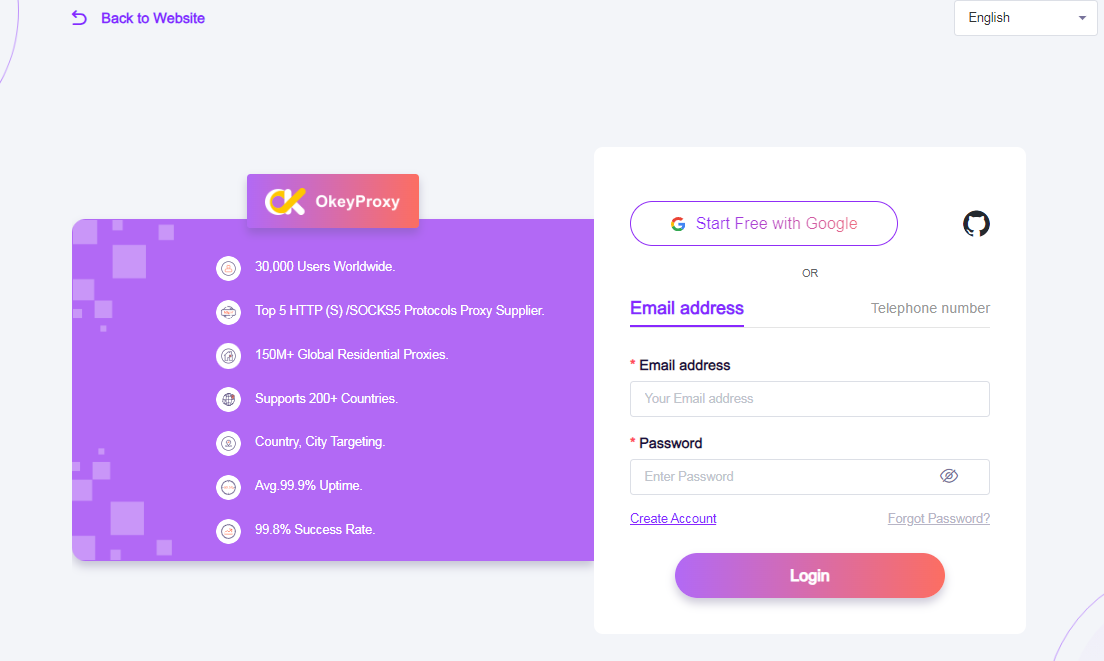
2. Select the residential proxies plan on the pricing page.
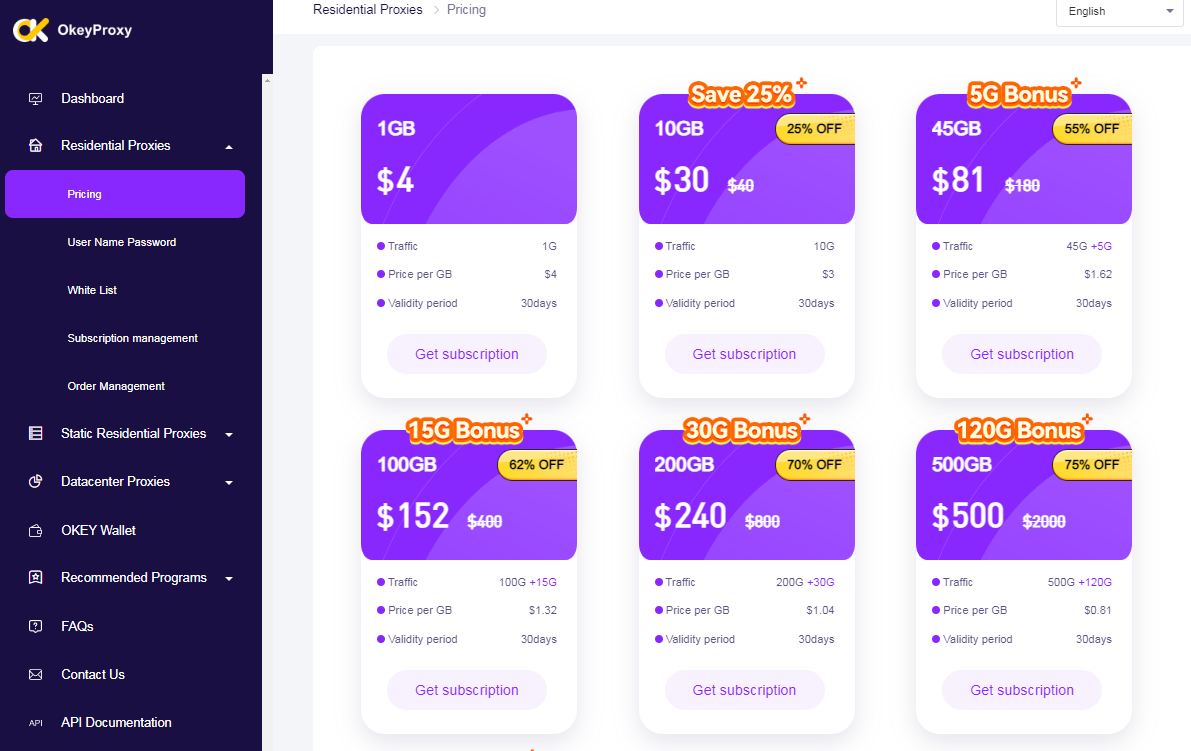
3. Go to the "Residential Proxies" - "User Name Password" - "Endpoint Generator" to get your proxy information.
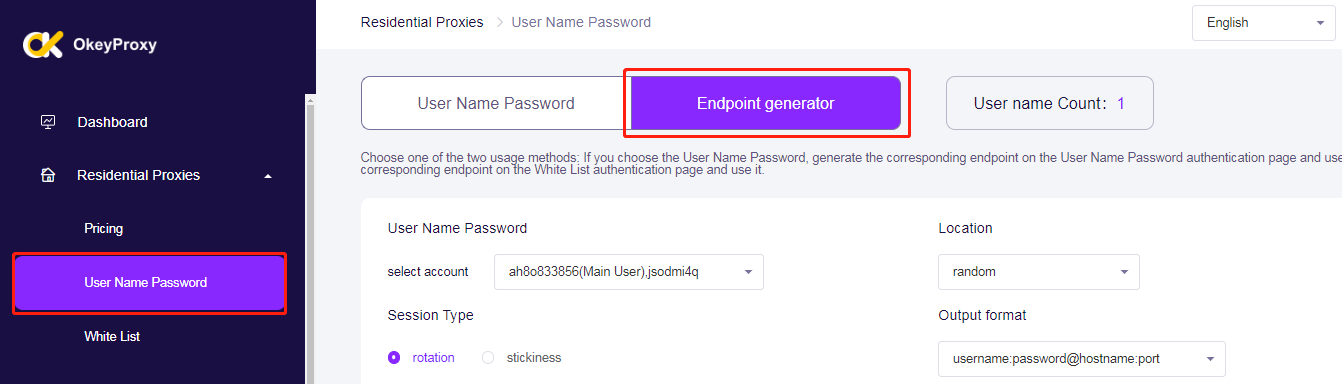
4. Select your preferred location, and session type to suit your requirements.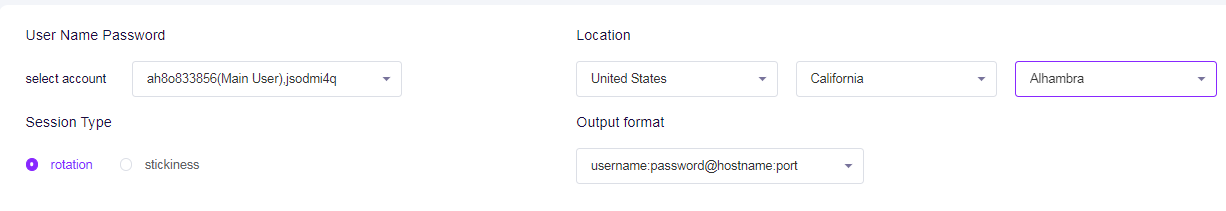
5. Choose the number of proxies to create, then click "Generate".
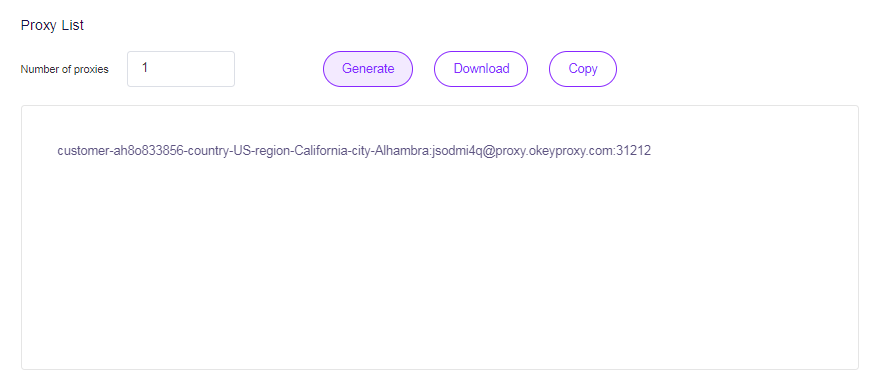
6. Download, install, and launch Kameleo. Login with user credentials and open Kameleo’s dashboard.
7. Create a Kameleo profile, and ensure that the proxy's location matches the language set for the profile.
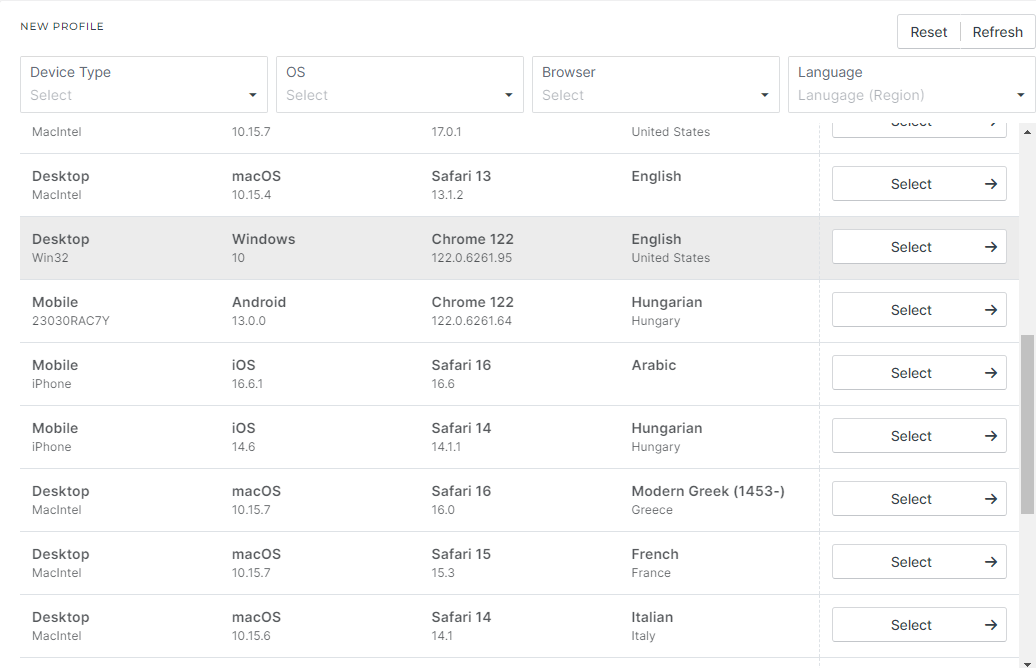
8. Open the profile for your needs. Copy proxy info to Kameleo and test it. Then click "OK" to apply the proxy.