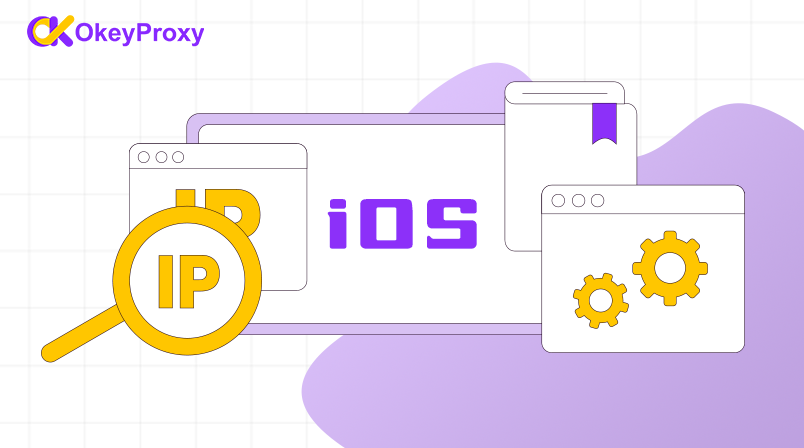【OkeyProxy Manager】Android使用教程
教程
OkeyProxy
步骤一:下载
在OkeyProxy官网【Download】界面,点击即可下载安卓客户端,或者在您成功注册以后,在仪表盘【OkeyProxy Manager】界面,点击进行下载;
步骤二:导入IP
下载安卓客户端以后,您可通过扫码或复制链接的形式将已购买的官网静态住宅标准,高阶ISP,及数据中心静态资源导入到安卓客户端中。
注:仅【使用中】IP支持生成二维码链接导入
步骤三:连接和使用
成功导入静态线路资源后,您即可在安卓客户端进行连接使用;
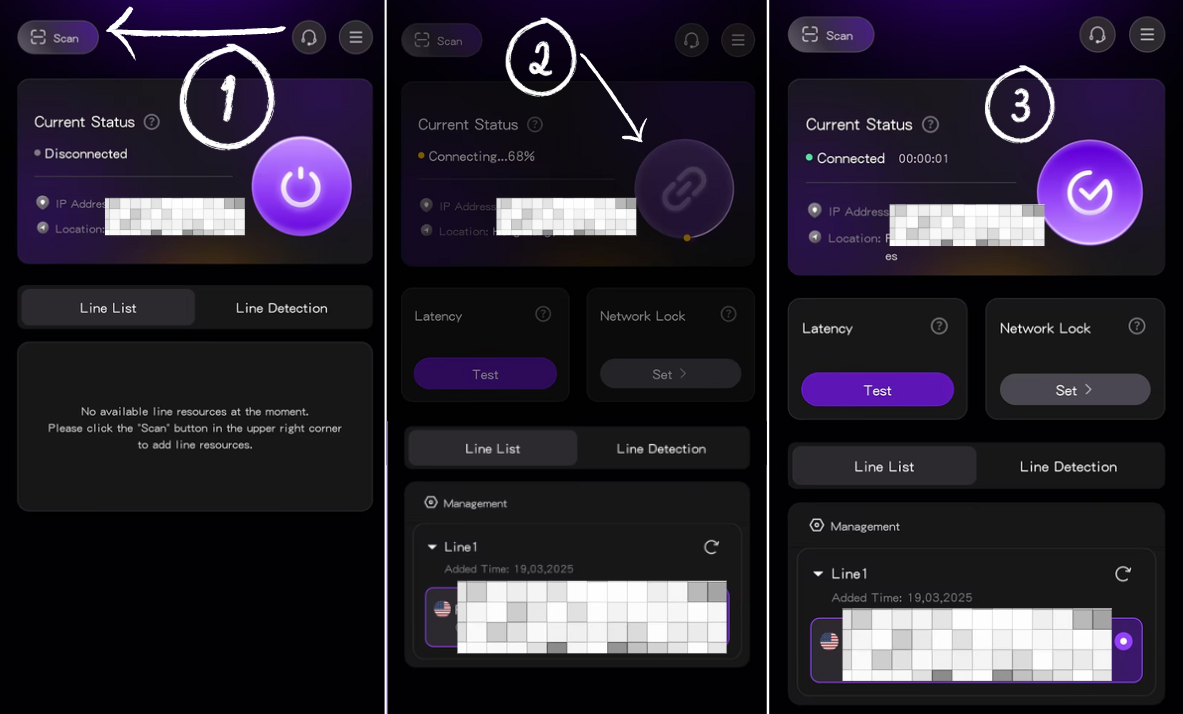
步骤四:有疑问联系我们
如遇到任何问题,您可查看安卓APP的帮助文章,或直接在OkeyProxy官网与我们取得联系。