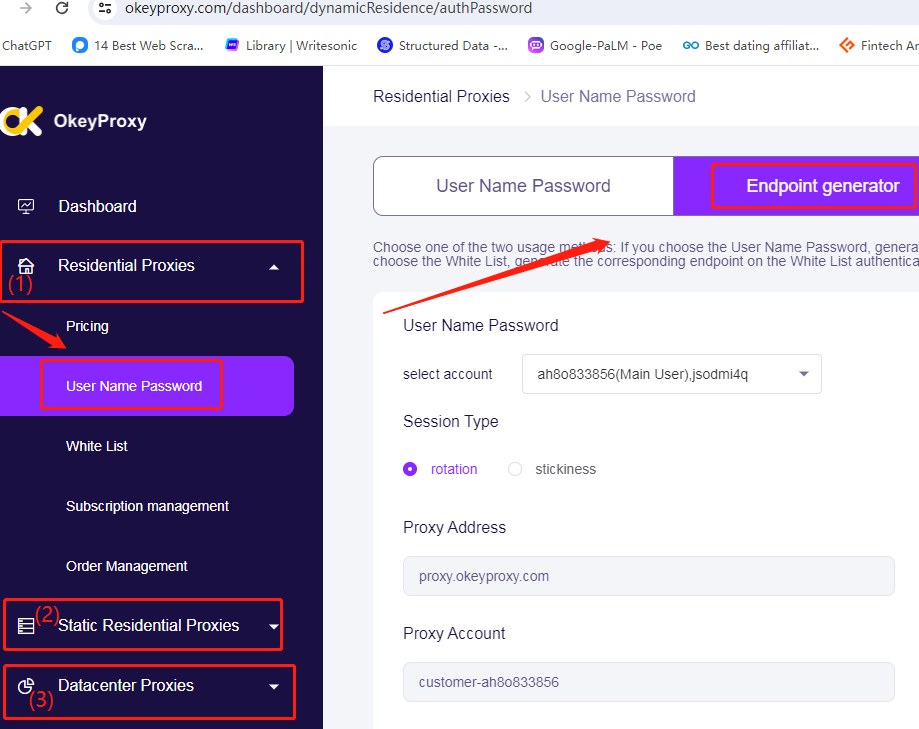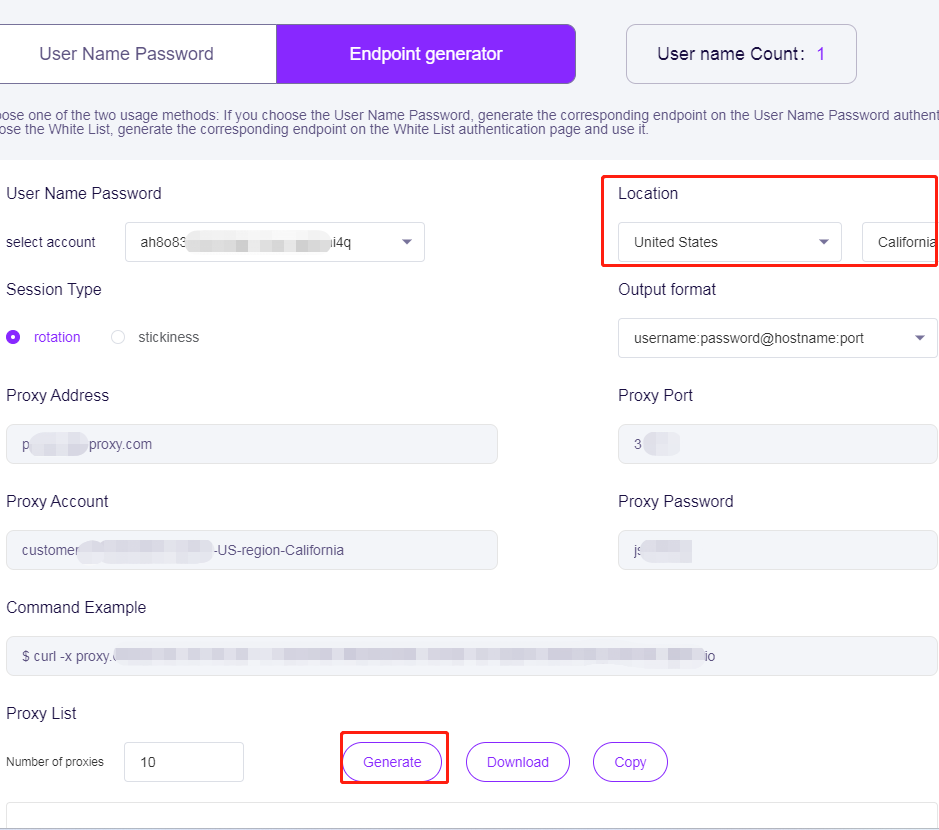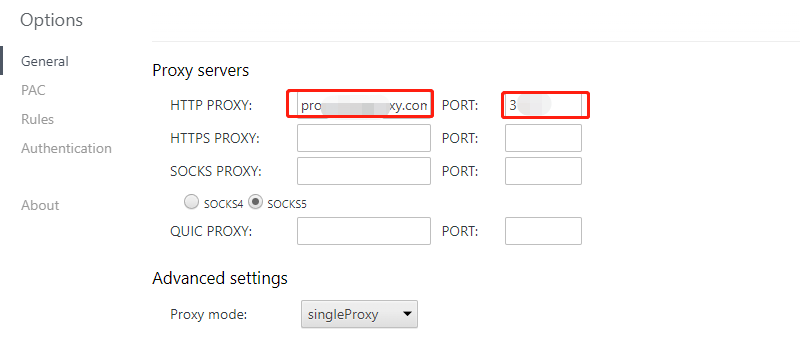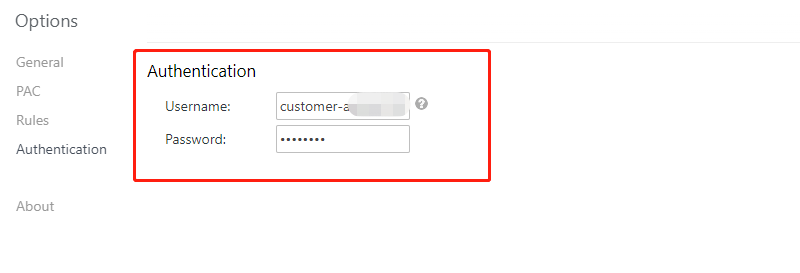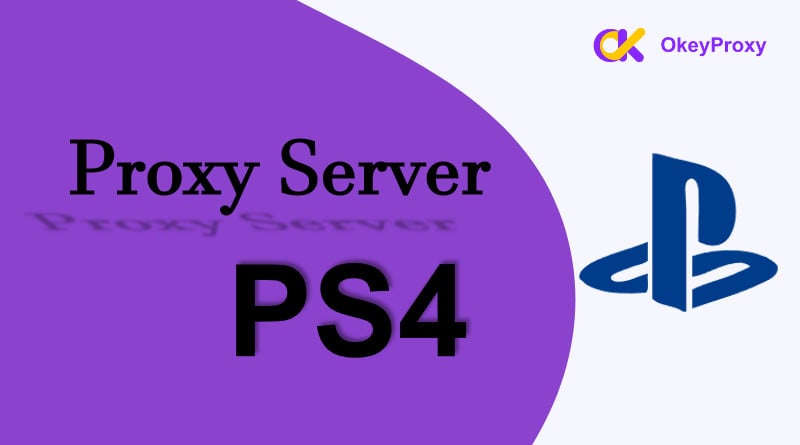In the digital age, managing online privacy and security has become paramount. A crucial aspect of this is the use of proxies, which help mask IP addresses and ensure anonymous browsing. For users of Google Chrome and Mozilla Firefox, adding Proxy Helper extension can simplify this process.
What Is Proxy Helper for Chrome and FireFox?
Proxy Helper is a free browser extension that facilitates the management of proxy settings directly from the browser, including Google Chrome and Mozilla FireFox.
For example, as a clone of the popular GitHub project, Chrome-proxy-helper, Proxy Helper is designed for ease of access and supports various proxy types, including HTTP, HTTPS, SOCKS4, and SOCKS5.
These versatile tools are especially useful for users who need to frequently switch proxies or manage multiple proxy configurations. By setting up a proxy helper with IP address from a proxy provider, users can gain unrestricted access to the internet without having to modify system settings.
How Does Proxy Helper Enhance Online Experience?
By allowing users to route internet traffic through a proxy server, Proxy Helper extension helps mask real IP address, bypass geographical restrictions and encrypt data to prevent potential privacy breaches.
Key Features of Proxy Helper Extension:
-
Multiple Proxy Profiles:
The extension allows users to create and manage multiple proxy profiles. Each profile can have different settings, enabling users to switch between proxies quickly based on their specific needs.
-
Proxy Rules:
Users can set rules to automatically switch between proxies based on the website or domain they are visiting. This feature is particularly useful for web scraping activities where different websites may require different proxies.
-
Quick Switching:
With Proxy Helper, switching between different proxy settings is just a click away. This quick-switching feature saves time and makes the tool efficient for users managing multiple proxies.
-
User-Friendly Interface:
Proxy Helper extension offers a clean, intuitive interface that simplifies managing proxies, even for non-tech-savvy individuals.
-
Customizable Settings:
The extension provides users with various settings to tailor the proxy experience to their specific needs. From specifying proxy server addresses to configuring exceptions for certain websites, it offers flexibility and control.
Why Use Proxy Helpers on Chrome/FireFox?
Proxy Helper is completely free, embodying accessibility and innovation in the browser extension world. Besides, Proxy Helper extensions for browsers like Google Chrome and Mozilla Firefox provide significant advantages for users who need to manage proxy settings.
Here’s why integrating a Proxy Helper extension for browser can be crucial:
- By changing IP addresses on Chrome or FireFox, Proxy Helper extension ensures that all online activities remain anonymous. This feature is crucial for protecting user’s privacy.
- By routing traffic through proxies located in different countries, Proxy Helper enable users to bypass geographical restrictions and access restricted content in their region.
- By managing multiple proxy servers, Proxy Helper allows users to switch between different proxies as needed. This feature is beneficial for those who require access to various proxies for different tasks or projects, like testing and development.
- By optimizing proxy connections, Proxy Helper can enhance browsing speed and performance potentially. Efficient proxy management can reduce latency and improve overall user experience when accessing websites and online services.
- By having designed to be accessible and easy to use, even for individuals with minimal technical expertise, Proxy Helper has straightforward setup and intuitive interface, which is compatible with Chrome/FireFox working on Windows, Mac, and Linux operating systems and is simple for anyone to manage proxy settings effectively.
Recommended Proxy Suppliers to Proxy Helper:
OKey Proxy – Top 5 Proxy Provider with 150M+ ISP IPs From More Than 200 Countries/Areas

Adding & Setting Up Proxy Helper for Google Chrome/Mozilla Firefox
Using Proxy Helper is straightforward. After installing the extension, users can create different proxy profiles by entering the proxy IP address, port, username, and password (if required). Then, switch between these profiles with just a click, or set rules to automate the process based on the websites.
Now, let’s learn how to use Proxy Helper with Chrome or FireFox via IPs offered by OKeyProxy.
Step 1: Download Proxy Helper Extension from Chrome/FireFox
Visit the Chrome Web Store to search for a Proxy Helper for Chrome or the Firefox Add-ons website to search for a Proxy Helper extension for FireFox.
Step 2: Choose Proxy Helper Extension and Click “Options”
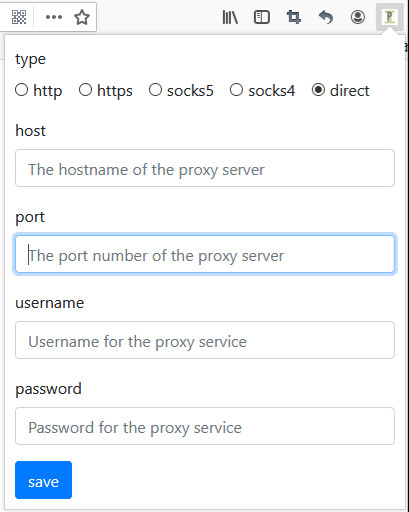
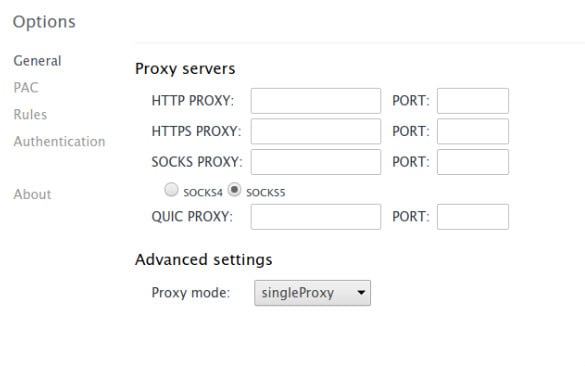
Step 3: Obtain IP Details with Rotating Residential Proxies
-
Select IP type between rotating ISP proxies, static ISP proxies und Rechenzentrums-Proxys from OKeyProxy.
Verwandte Informationen: Static Residential Proxy VS Residential Proxy

-
If changing IP addresses automatically is needed, with rotierende IP from OKeyProxy, choose the IP location and number of IPs.

-
After clicking “Generate”, download or copy proxy information: Server IP: Port: Username: Password.

-
Select Socks5/HTTP/HTTPS Proxy(All protocol supported by OKeyProxy) and paste the server proxy IP and port.

-
Click “authentication” to paste the username and password.

Step 4: Verify IP Address Information Enabling Proxy Helper
Finally, check the IP address informations by some IP checker such as ipinfo.io and use Proxy Helper freely with proxies!
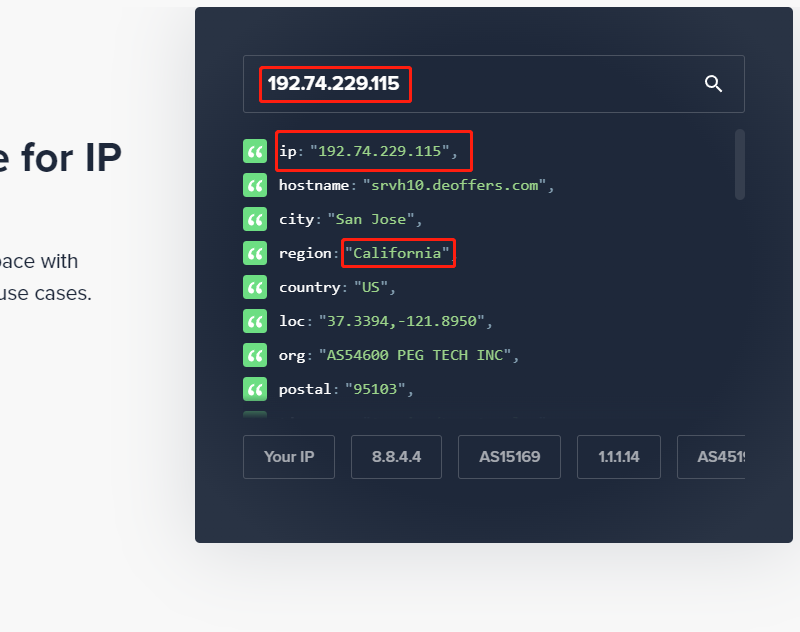
Test OKey Proxy With Free Account Now!
FAQs about Proxy Helper Extension for Browser
-
Is Proxy Helper Free?
Many Proxy Helper extensions are free to install, but they typically require users to provide their own proxy server details. Some may offer premium versions with added features or bundled proxies, while free versions may come with limitations.
-
Is Proxy Helper the Same as a VPN?
No, a Proxy Helper is not the same as a VPN. While both can mask IP address, VPNs encrypt entire internet connection, offering a higher level of security and privacy. Proxy Helpers only route traffic from browser through the proxy server, leaving other applications unaffected.
-
Does a Proxy Helper Slow Down Internet?
The speed of internet connection with a Proxy Helper depends on the proxy server used. A slow or overloaded proxy can reduce browsing speed. However, a high-quality proxy service, like OKeyProxy, may not noticeably affect internet’s speed.
-
Can Proxy Helper Be Used for Specific Websites?
Yes, many Proxy Helpers allow to configure rules to use proxies only for specific websites or domains. This can be useful for accessing geo-restricted content while keeping normal browsing unaffected.
-
Have Proxy Helpers Applied with All Websites?
Proxy Helpers generally work with most websites. However, some websites actively block or restrict access from proxy servers, so not all proxies may work effectively on every site.
-
Are Proxy Helpers Safe?
Proxy Helpers are safe to utilize with a reputable proxy server. Be cautious when using free or unknown proxies, as they may log data or compromise the privacy.
-
Can Proxy Helper Work for Scraping or SEO Purposes?
Yes, Proxy Helpers are often used for scraping data or performing SEO tasks by allowing users to switch between proxies and avoid IP bans from websites that restrict web crawlers.
-
Are Proxy Helpers Safe?
Proxy Helpers are safe to utilize with a reputable proxy server. Be cautious when using free or unknown proxies, as they may log data or compromise the privacy.
Schlussfolgerung
Proxy Helper is a robust, versatile tool that offers a simple solution to proxy management. Adding a Proxy-Helfer extension in Chrome or Firefox makes managing proxies easier, enhancing privacy, and bypassing geo-restrictions. For those seeking reliable and high-performance proxies, OkeyProxy offers quality services to complement the capabilities of Proxy Helpers.