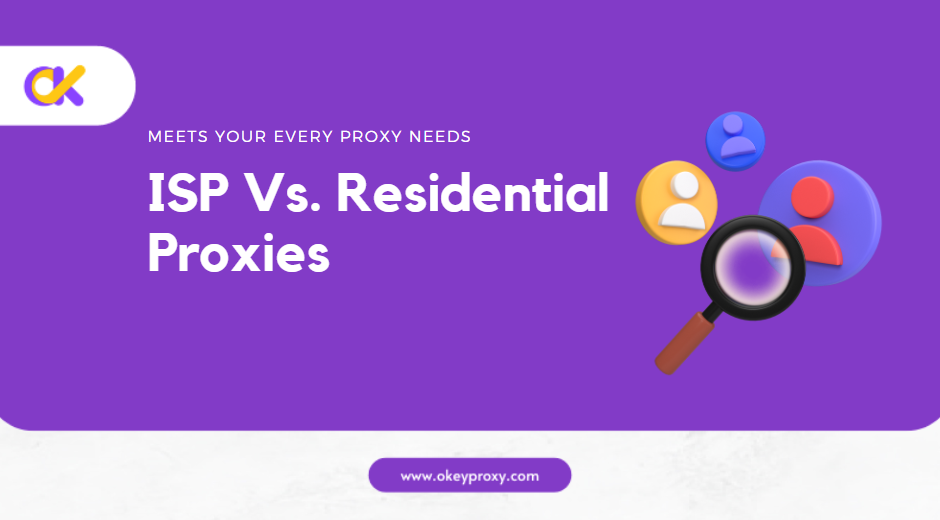The internet can sometimes feel like a double-edged sword. On one hand, it connects the world; on the other, it exposes personal data to trackers, hackers, and even unwanted ads. That’s where anonymous proxies come in. These tools act like a shield between you and the internet, helping to protect your identity and keep your online activities private.
What Are Anonymous Proxies?
An anonymous proxy is a type of server that acts as an intermediary between a user’s device and the internet while concealing the user’s IP address and identity. These proxies are designed to provide privacy and anonymity by preventing websites or online services from identifying the user directly.
When a user connects to the internet through an anonymous proxy, their requests are routed through the proxy server. The server then forwards the request to the destination website or service using its own IP address instead of the user’s. This process masks the user’s original IP address, making it appear as though the request is coming from the proxy server.
In Which Cases Is Anonymous Internet Proxy Necessary?
Anonymous proxies are essential tools in scenarios demanding privacy, security, and unrestricted access to online content. Below are key scenarios where an anonymous proxy works:
-
Protect Privacy Online
When users want to browse the internet without exposing their real IP addresses, an anonymous proxy is essential. It helps to mask their identity and location, making it difficult for websites, advertisers, and third parties to track their online activities. This is especially important for individuals concerned about data privacy and online surveillance.
-
Avoid Targeted Ads and Tracking
Anonymous proxies are helpful for individuals who wish to prevent tracking by advertisers and websites. By masking the real IP address, proxies make it difficult for third parties to create a profile based on browsing behavior. This helps reduce the frequency of targeted ads and the accumulation of personal data by websites.
-
Bypass Geo-restrictions and Censorship
In countries or regions with internet censorship, anonymous proxies are essential for accessing blocked websites and online services. For example, in countries with strict censorship laws, individuals can use anonymous proxies to access social media platforms, streaming services, and news outlets that are otherwise inaccessible.
-
Avoid IP-based Website Blocking
Some websites block users based on their IP addresses, particularly when too many requests are coming from the same IP (e.g., during web scraping or bot detection). Using an anonymous proxy allows users to change their IP address frequently, making it difficult for websites to track and block them.
-
Web Scraping and Data Collection
For businesses and individuals involved in web scraping, an anonymous proxy is necessary to prevent being blocked by target websites. High-anonymity proxies allow users to collect data at scale without revealing their identity, ensuring smooth and uninterrupted scraping sessions.
-
Secure Sensitive Information on Public Networks
When connecting to public Wi-Fi networks, such as in airports or cafes, users may expose themselves to hackers who can intercept their sensitive information. By using an anonymous proxy (along with encryption), users can shield their IP addresses and protect their online activities from potential security breaches.
-
Test Websites Across Different Regions
For website developers and digital marketers, testing a website’s performance or appearance from different geographical locations is essential. An anonymous proxy allows them to simulate traffic from various countries or regions, helping them understand how their website is viewed globally without revealing the origin of the test.
-
Circumvent Workplace or School Restrictions
In environments like schools or workplaces where certain websites or services may be blocked, an anonymous proxy allows users to access the internet freely, bypassing firewalls and restrictions. However, it’s important to note that such use should comply with organizational policies.
-
Enhance Security for Remote Workers
For remote workers, especially those dealing with sensitive data, using an anonymous proxy ensures an added layer of security when connecting to company servers or browsing the internet. It reduces the risk of man-in-the-middle attacks and ensures that employees’ online activities are not monitored or intercepted by malicious actors.
-
Get Past ISP Throttling
In some cases, internet service providers (ISPs) may throttle a user’s internet speed, especially during high-traffic activities like streaming or gaming. Using an anonymous proxy helps to hide the nature of internet usage, reducing the chances of throttling or bandwidth limitations.
-
Manage Multiple Accounts or Services
For users managing multiple accounts across platforms (e.g., social media, gaming, or online retail), anonymous proxies are necessary to prevent account linking based on IP address. By rotating IP addresses, users can keep their accounts separate and avoid detection by websites that may flag multiple logins from the same IP.
-
Engage in Research or Competitive Analysis
Marketers and researchers often need to access competitor websites to monitor prices, products, or services. Anonymous proxies allow them to browse without revealing their identity or location, ensuring that competitors cannot identify the source of the research.
Anonymous proxies are particularly beneficial for businesses, developers, marketers, and individuals navigating a highly surveilled digital landscape.
For reliable and high-anonymity proxies, Okey Proxy, a professional anonymous proxy provider, offers tailored solutions to meet diverse needs.
How To Turn ON/OFF Anonymous Proxies?
Enabling or disabling an anonymous proxy involves configuring the proxy settings on your device, browser, or application. Here’s a step-by-step guide for different platforms and devices:
1. On Windows
Turn ON Anonymous Proxy:
- Presse
Win + Ito open the Einstellungen menu. Go to Network & Internet > Vollmacht. - Unter Manual proxy setup, toggle Use a proxy server zu ON.
- Enter the IP-Adresse und Hafen provided by your proxy service. Save the settings.
- Open a browser and visit an IP-checking website to verify that the anonymous proxy is active.
Turn OFF Anonymous Proxy:
- Go to the same Proxy-Einstellungen.
- Toggle Use a proxy server zu OFF.
- Save the settings to restore your direct internet connection.
2. On macOS
Turn ON Anonymous Proxy:
- Click on the Apple menu und wählen Sie System-Einstellungen > Netzwerk.
- Choose the active network connection (e.g., Wi-Fi or Ethernet) and click Fortgeschrittene.
- Gehen Sie zum Vertretungen tab. Check the type of proxy you want to enable (e.g., HTTP, HTTPS, or SOCKS). Enter the Proxy Server Address und Hafen.
- Klicken Sie auf OKdann Bewerbung to enable the proxy.
Turn OFF Anonymous Proxy:
- Gehen Sie zum Vertretungen tab in Network Preferences.
- Uncheck the proxy type(s) you enabled earlier.
- Klicken Sie auf OK und dann Bewerbung to disable the proxy.
3. On Android
Turn ON Anonymous Proxy:
- Gehe zu Einstellungen > Network & Internet > Wi-Fi.
- Long-press the connected Wi-Fi network and select Modify Network.
- Unter Advanced options, select Vollmacht > Manual. Enter the Proxy Hostname und Hafen.
- Save the changes and test the connection by browsing a website.
Turn OFF Anonymous Proxy:
- Follow the same steps to access Modify Network.
- Set Vollmacht zu None under Advanced options.
- Save the changes to disable the proxy.
4. On iOS (iPhone/iPad)
Turn ON Anonymous Proxy:
- Öffnen Sie Einstellungen > Wi-Fi.
- Tap the connected Wi-Fi network.
- Scroll down to HTTP-Proxy und wählen Sie Manual. Enter the Server Address, Hafen, and authentication credentials (if required).
- Save the settings and verify the proxy is working.
Turn OFF Anonymous Proxy:
- Access the Wi-Fi network settings.
- Set HTTP-Proxy zu Off.
- Save the changes to disable the proxy.
5. On Web Browsers
Google Chrome (Windows/Mac):
Chrome uses system proxy settings. Follow the instructions for Windows oder macOS above to enable or disable the proxy.
Mozilla Firefox:
- Turn ON Proxy: Open Firefox and go to Menu > Einstellungen > General > Network Settings. Select Manual proxy configuration and input the proxy details. Click OK to enable.
- Turn OFF Proxy: Return to Network Settings und wählen Sie No proxy. Save the settings.
6. With Proxy Managers
- Turn ON: Configure the tool that manages proxy, such as Clash, V2RayNG und ShadowRocket, with the proxy server details provided by your anonymous proxy service.
- Turn OFF: Disable or exit the tool to stop using the proxy.
7. With Proxy Services
If using a professional proxy service like Okey Proxy:
- Log in to the service dashboard.
- Follow the instructions provided and get the anonymous proxy server details.
- Use their app or setting device system for easy toggling of the proxy ON/OFF.
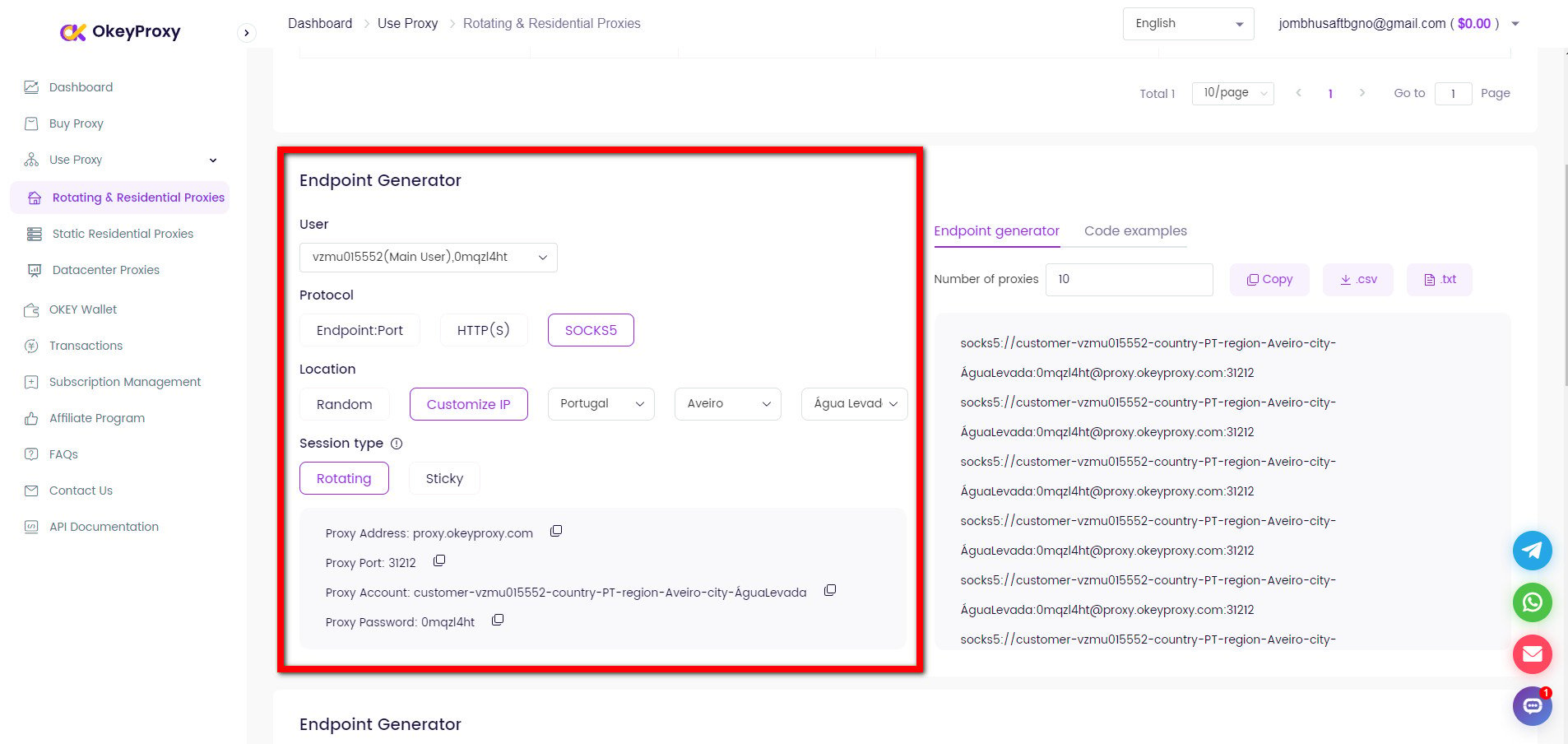
After turning the proxy ON or OFF, verify the setup by visiting an IP-checking website to confirm if the proxy is active or disabled.
Erstklassiger Socks5/Http(s) Proxy-Dienst

- Rotierende Wohnsitzvollmachten
- Static ISP Residential Proxies
- Rechenzentrum-Proxys
- More Custom Plans & Prices

By following these steps, users can enable or disable anonymous proxies on their devices with ease.
Top Socks5/Https Residential Proxies 2025 for Every Users!
Free/Premium Anonymous Proxy List
Below is a curated list of free and premium anonymous proxy providers, categorized to help users choose based on their needs for privacy, speed, reliability, and budget.
Free Anonymous Proxies
Free proxies are suitable for basic tasks like bypassing minor restrictions or occasional use. However, they often come with limitations like slower speeds, lower reliability, and potential security risks.
1. FreeProxyList
Website: free-proxy-list.net
Merkmale:
- Large database of HTTP and HTTPS proxies.
- Free and regularly updated.
- Includes anonymity level indicators (elite, anonymous, transparent).
Limitations:
- Unreliable uptime.
- Limited speed and security.
2. HideMyAss (HMA) Kostenloser Proxy
Website: hidemyass.com/proxy
Merkmale:
- Simple web-based proxy tool.
- Works for bypassing geo-restrictions.
- No registration required.
Limitations:
- Limited to browser-based usage.
- Ads and basic functionality only.
3. ProxyScrape
Website: proxyscrape.com
Merkmale:
- Free proxies with options for HTTP, HTTPS, and SOCKS.
- Regular updates on working proxies.
Limitations:
- Free proxies may be overused and slow.
4. KProxy
Website: kproxy.com
Merkmale:
- Free browser-based proxy for anonymity.
- Extensions for Chrome and Firefox.
Limitations:
- Limited data and speed for free users.
5. Spys.one
Website: spys.one
Merkmale:
- Free proxy list with detailed information (anonymity, uptime, location).
Limitations:
- May include unreliable or outdated proxies.
Premium Anonymous Proxy
Premium proxies offer superior performance, reliability, and security. They are ideal for advanced needs like web scraping, SEO, gaming, and accessing geo-restricted content.
OkeyProxy [Recommended]
Website: okeyproxy.com
Merkmale:
- High-anonymity SOCKS5 & HTTP(s) proxies.
- Rotating or Statische Anwohnervertretungen.
- 150M+ IP addresses from more than 200 areas available.
- Excellent for web scraping, SEO, multi-account management, streaming, etc.
Advantages:
- Unmetered bandwidth usage.
- Reliable uptime and fast speeds.
- IP extraction through API supported.
- No cost for unavailable IP addresses.
- Competitive pricing with various plans.
Start with the ideal Anonymous Proxy with Advanced Features and More Security.

Schlussfolgerung
Anonymous proxies are an excellent tool for anyone looking to protect their online identity, access restricted content, or enhance their privacy. Whether you’re streaming geo-blocked shows, managing multiple accounts, or just want to browse without being tracked, an anonymity proxy has you covered.
For the best experience, go with a trusted provider like Okey Proxy to ensure your anonymity and security are in good hands.
Ready to browse the web anonymously? Start with a reliable anonymous proxy today!

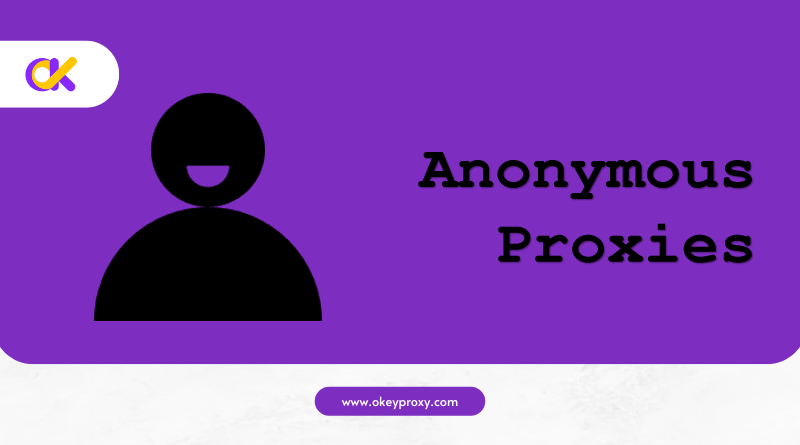





![Wie man im Browser Proxy surft [Anleitung] Browser im Browser Proxy](https://www.okeyproxy.com/wp-content/uploads/2025/02/browser-in-browser-proxy-500x278.png)